Cisdem Duplicate Finder is a Windows PC software that efficiently scans computer drives and external devices for duplicate files, such as photos, videos, audios, documents, and archives. It allows you to delete these duplicates, freeing up valuable storage space.
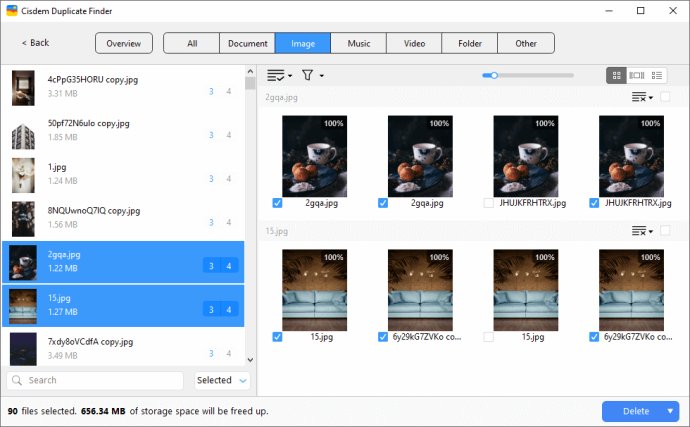
Notably, Cisdem Duplicate Finder's scanning engine is highly configurable and capable of detecting near-identical images. It allows users to scan one or multiple folders and drives simultaneously, compare duplicates by content, and scan specific types or sizes of files. Additionally, the software offers a safety feature that enables users to ignore specific files, folders, and system files during the scanning process.
One of the standout features of Cisdem Duplicate Finder is its ability to categorize duplicates into eight genres, such as All, Documents, Images, Music, Videos, Archives, Packages, and Others. This categorization makes it convenient for users to locate and remove duplicate files efficiently. Furthermore, the software provides three display modes for duplicates: thumbnail, list, and info, allowing users to organize duplicates based on name, size, count, or type.
The software also includes a remarkable feature that helps users in identifying and removing similar images by comparing their content. This saves users valuable time in manually searching for and deleting similar images. Moreover, Cisdem Duplicate Finder offers an auto-mark feature, allowing users to efficiently mark duplicates and similar images based on criteria such as the newest, oldest, or filename. Users have the flexibility to permanently remove duplicates, move them to the recycle bin, or choose a custom folder for storage.
In conclusion, Cisdem Duplicate Finder is an exceptional software that stands out for its ease of use, fast and accurate results, and plethora of beneficial features. It assists users in organizing their files, ensuring their safety, and optimizing their Windows PC. This software is highly recommended for individuals seeking a reliable solution to remove duplicates and similar images from their Windows PC.
Version 3.5.1: 1. Fixed the issue of removing similar images.
Version 2.0.0:
1. Find duplicate photos, videos, audio files, documents and other duplicate files
2. Support all common file formats, like JPG, PNG, MP4, MP3, PDF, APK, etc.
3. Also find similar photos, with adjustable similarity thresholds
4. Display the found duplicate files and similar photos for users to view
5. Automatically select all duplicates for users to delete with a tap
6. Offer selection rules for users to customize the auto-selection
7. Allow users to customize settings, such as ignoring specific folders
Version 3.0.2:
1. Optimized the algorithm for scanning similar images.
2. Optimized the algorighm for deleting files.
3. Fixed some minor bugs.
Version 3.0.1: 1. Fixed the issue of read-only files deletion failure.
Version 3.0.0:
1. Added support for saving/opening scan result.
2. Added settings for scanning files with specific extensions.
3. Added support for previewing/manipulating scan result during the scanning process.
4. Added display for scanning duration.
5. Optimized scanning speed.
6. Optimized settings of scanning similar images.
7. Added support for scanning duplicate folders.
8. Optimized image preview( supports previewing HEIC and other images).
9. Optimized algorithm of scanning similar images.
10. Fixed some known bugs.
Version 2.10.0:
1. Fixed the crash issue caused by insufficient resources.
2. Optimized detecting similar images.
Version 2.9.8:
1. Optimized the rule of priority selection.
2. Support previewing photos in heic, arw, cr2, crw, dng, nef, orf, raf, rw2, Sri, per, erf and tiff formats.
3. Support detecting similar images in heic, arw, cr2, crw, dng, nef, orf, raf, rw2, Sri, per, erf and tiff formats.
4. Support “Select All” option to select duplicates and original files for deletion.
5. Fixed the issue that some users cannot detect the similar images.
Version 2.9.5: 1. Fixed the crash issue while scanning in some cases.
Version 2.9.0:
1. Support subscription.
2. UI Optimized.
3. Fixed some minor bugs.