Citrus Cycle Invoicer automates invoicing for recurring services with a fixed fee. Users can create service lists and associated fees, and easily select services and frequencies for customer invoicing.
To begin with, it lets you create a list of Services you offer and their associated fees. You can also create items you sell while adding a customer record. When creating a customer record, you only need to select the Service once from a dropdown list. The software then allows you to amend the Service Info by using the For field.
The billing frequency is entirely in your control, and you can select from Monthly, Quarterly, Semi-Annually or Annually. You also select the month the billing starts. For example, the Service might be 10 X 20 Storage Unit, and the For field is Unit #10, with Monthly Billing commencing in June.
The Cycle Billing aspect of this software selects the Create Invoices and/or Statement Entries from the main menu. It then allows you to select the invoicing cycle type, billing month, and the accounts where billing is required. If you have created any Sales Items, the Add Items Menu is available. You can use this feature if you added chemicals, a filter or some other sales item during a billing cycle, and the items added will apply to all accounts chosen.
The software creates an Account Billing Record for each selected account, making it easy for you. You can select to print invoices or enter account records by unchecking the Print Invoices box. Citrus Cycle Invoicer includes other features such as Enter Account Payments, Create a Service Contract, and View Account History to make the process easier for you.
Version 3.0.0: New Features Added