This audio recording software provides extensive sound quality options, including 11-192kHz, 8/16-bit, mono/stereo, along with features such as WAV, OGG, and MP3 import/export. It also offers keyboard shortcuts, loop playback, a basic editor, and playback effects for transcription mode.
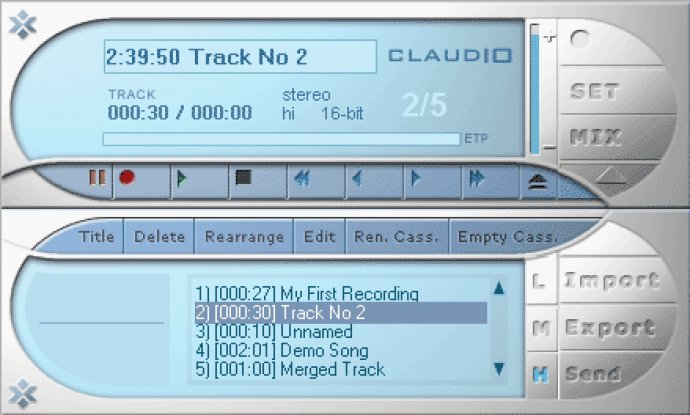
The user interface is simple and provides a selection of keyboard shortcuts, including jump playback for quick reviews. Moreover, the most important controls are available in off-focus mode and accessible while working with other programs. Claudio comes with a track editor for making cut-outs and splitting, transcription playback mode, mouse wheel support, endless loop playback, two-track mixer, pre-amplifier, some interesting playback effects (echo, equalizer, flanger and pitch), support for unattended scheduled recordings, and an exact time positioning bar (ETP) for quick and precise navigation within a sound track.
Recording time is limited only by the available free space on a target hard drive and its file system. You can import / export WAV, OGG Vorbis, and MP3 files and use an option to send recordings directly by e-mail. Additionally, Claudio can create stand-alone executable exports: EXE files that contain both a little player and recorded material itself.
Overall, Claudio is an excellent program for anyone looking for a comprehensive audio recording solution with a user-friendly interface and excellent quality.
Version 6.3: Version 6.3 brings full compatibility with Vista's Sound and Volume Mixer dialogs, allows changes to sound effect parameters during playback and applies them on exporting as well.
Version 6.0: Version 6.0 presents five new sampling rates, playback effects, track splitting, two-track mixing, pre-amplifier and automatic time-based division on exporting or during recording.
Version 5.3: Version 5.3 supports scheduled recordings in conjunction with free version of Smooth Program Scheduler.