This Windows clipboard manager offers optional cloud synchronization and AES encryption. It allows users to access a paste menu of their last clipboard items and text snippets from any Windows app by pressing a hotkey or the CAPS LOCK key.
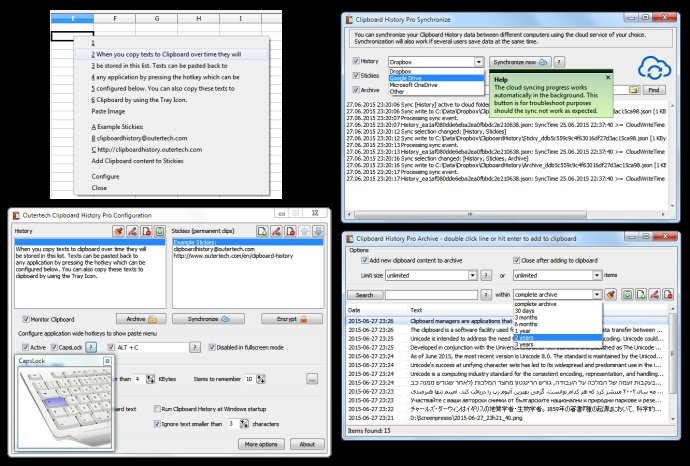
Using a configurable hotkey, a tray icon, or even the usually idle and useless CAPS LOCK key will allow you to bring up a paste menu of the last clipboard items and saved text snippets. What's more, you can access the clipboard history paste menu in every Windows application when using the hotkey or CAPS LOCK key.
Clipboard History Pro makes it easy to set up clipboard content synchronization between multiple computers in less than a minute. The software provides built-in support for Dropbox, Google Drive, OneDrive, and other cloud services. Even better, the synchronization process will work smoothly in multi-user environments, even if several users add text to the clipboard at the same moment.
Data security is also a top priority for Clipboard History Pro. The software safeguards data using AES encryption, meaning that your data is always protected. What's more, Clipboard History Pro boasts a handy archive feature. With this feature, every text ever copied to the clipboard can be saved for future use in the powerful JSON database.
As a result, Clipboard History Pro has been trusted with over 1 million data records stored in the text archive. Users can search the archive by text and date, and search keywords can be combined and even excluded by using the '-' sign. A search for foo -bar, for example, will help you find all archive items that contain the text foo but don't contain the text bar.
In summary, if you're looking for a clipboard manager that is packed with useful features and provides the ultimate in data security, look no further than Clipboard History Pro.
Version 3.40: Stickies can be now categorized. For each category a submenu will be created in the global paste menu. History, Stickies and Archive can be now individually encrypted. Auto conversion of HTML to RTF. Formatted text from web browsers can be captured. Delete and blacklist sticky on all PCs function.