This clipboard extender software stores thousands of clips even after reboots. It offers a variety of features such as searching, screen capture, editing, re-formatting, combining, case change, drag and drop, encryption, internet features, email clean-up, and spellchecker.
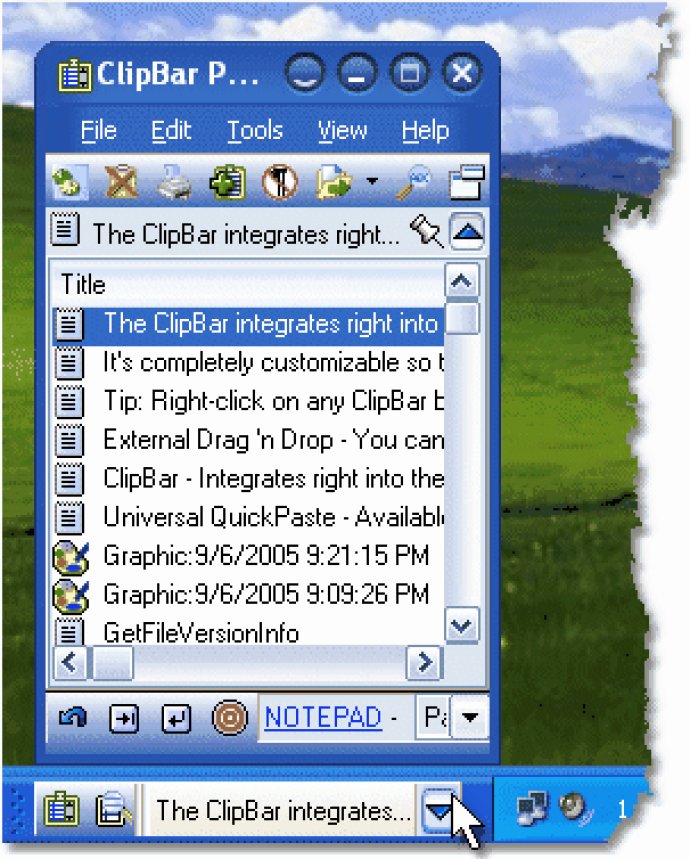
ClipMate solves this problem by working alongside the regular Windows clipboard and keeping track of every piece of data (text and graphics) that you cut or copy. You can store an unlimited number of clip items in ClipMate, and the software provides you with full control over the retention rules. This way, you can create collections that fit your own work process. For example, you can use an "InBox" collection to store all the copied items, and then move them to specific collections such as "Frequently Used Letter Closings", "Hot Internet URLs", or "Project Research".
ClipMate lets you view, print, edit, reformat, convert to upper/lower case, search, rename, and reorder clip items quickly and easily. Additionally, the software comes with a built-in spellchecker to help you avoid errors. The advanced "PowerPaste" feature allows you to paste large amounts of data rapidly.
The newest version of ClipMate (7.5) comes with a 64-bit ClipBar support feature, making it even more capable than before. In summary, ClipMate takes the underpowered Windows clipboard and transforms it into a powerful timesaver. Whether you are a power user or a casual computer user, ClipMate is an essential tool that will make your life much easier.
Version 7.5.26: 64-bit ClipBar Support On Windows7 and Windows 8