CM Shrink My Photo is a user-friendly tool that helps users reduce photo dimensions, conserving valuable disk space.
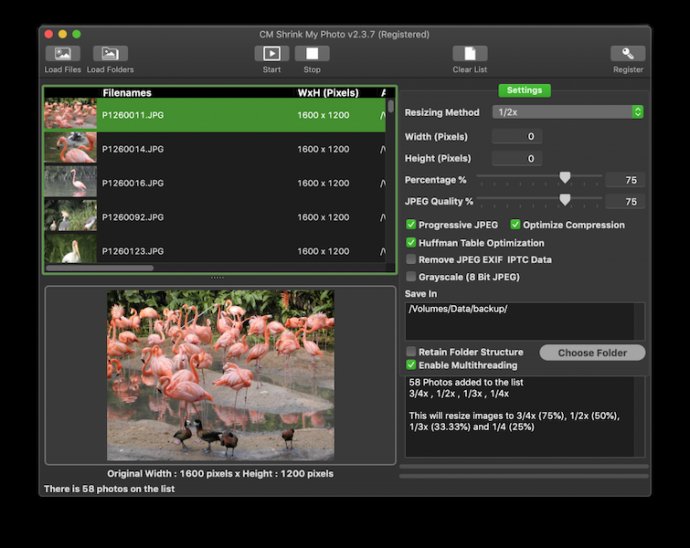
One of the best features of CM Shrink My Photo is the ability to resize photos by pixel, percentage, or preset ratios. Additionally, users have the option to adjust JPEG quality, set Progressive JPEG, Huffman Table Optimization, and choose whether to remove the JPEG EXIF and IPTC headers. These customization options make it easy to reduce the file size of your JPEG photos.
The resizing by pixel feature is particularly useful, as it enables users to set the height and width of their photos and have them all resized to that specific dimension. Alternatively, users can opt to retain the aspect ratio by setting either the height or width to 0.
Another great feature of this software is its multithreading capability. This allows for processing of two photos at the same time, thus speeding up the process. With the Load Folders option, users can have CM Shrink My Photo work on all JPEG photos in a designated folder, including sub-folders of photos.
Finally, the Retain Folder Structure option allows users to retain the pre-existing folder structures in the new location. This enables easier organization of resized photos while maintaining their original location. Overall, CM Shrink My Photo is a great software for anyone looking to save disk space without compromising the quality of their photos.
Version 2.8.6: Major Update