Share Outlook calendars, contacts, email, and tasks with multiple users in real-time through a program that offers two sharing modes: local network or internet. Internet syncing does not rely on the cloud.
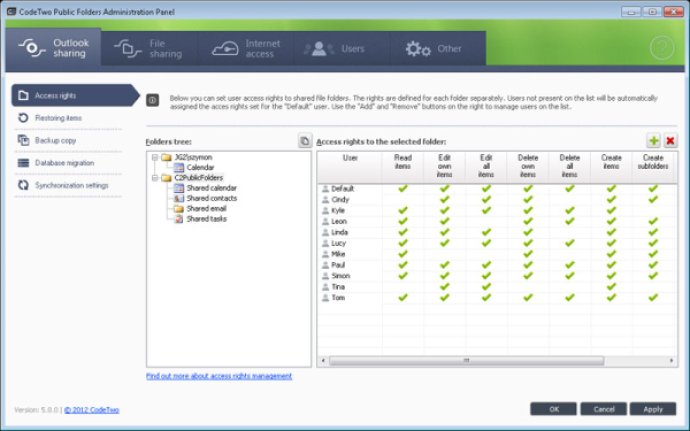
Using CodeTwo Public Folders means you won't need to buy expensive and complicated Exchange Server or insecure Cloud accounts. It lets you share personal folders and create public folders in Outlook. You can publish and share your data in the network with many users and work on it simultaneously. This is an excellent feature for managers, allowing seamless team collaboration.
With its capability to synchronize data between multiple Outlook clients in a local network, the synchronization is performed in the background, automatically, and in real-time. CodeTwo Public Folders provides various features such as:
-Syncing calendars, contacts, e-mail, tasks, etc. with others.
-Planning meetings.
-Keep common address book and contact base.
-Share personal folders between many PCs.
-Create message boards and discussion groups.
-Share documents and files of any type.
-Manage access rights to shared folders.
-Work with shared folders in offline mode.
What's great about this program is that it mimics Exchange Server, which means it taps into Microsoft Outlook sharing capabilities, so there's no need to learn a new interface. Once CodeTwo Public Folders is installed, a new tree of public folders appears in Outlook. Users can create, edit and delete folders and items of any type, such as email, contacts, calendars, tasks, and documents.
Changes made by one user are immediately synchronized in real-time and are made visible for the rest of the users on other computers in your network, allowing for seamless and effective teamwork. This program also works with Outlook 2010 x64, which is great news for those who prefer to use the version. Overall, CodeTwo Public Folders is an excellent software program that is easy to use and has many great features that allow for team collaboration to be a breeze.
Version 5.0: Version 5.0 includes major improvements, e.g. Internet synchronization, security enhancements, new file sharing option (the built-in File Sharing App) and licensing change. The program gained the feature of sharing Outlook and non-Outlook files across the Internet, but without using the Cloud.
Version 4.6.3: Version 4.6.3 is equipped with an improved licensing mechanism.
Version 4.6.0: Version compatible with Microsoft Outlook 2010 64-bit. Minor fixes included. The complete list of changes in version 4.6 available on http://www.codetwo.com/public-folders/history/.
Version 4.5.9: New functionality available in options; now users can decide if all removed elements are moved to Deleted Items folder or deleted permanently.
Version 4.5.3.3: Software Publisher Certificate added to the installer file
Version 4.5: support for Windows 7, Windows Server 2008, Windows Server 2008 R2, Microsoft Office Outlook 2010; New licensing module; New installer, New terminology for the client and server modules; Improved performance with data compression; Support for Fast Shutdown; PST relocation; Improved indexing
Version 4.1: N/A
Version 3.0: N/A