The Batch TIFF Toolkit is a software that enables users to resize, merge, extract, and delete pages from multipage TIFF documents. It is ideal for individuals who work extensively with TIFF files and offers both 32 and 64-bit versions.
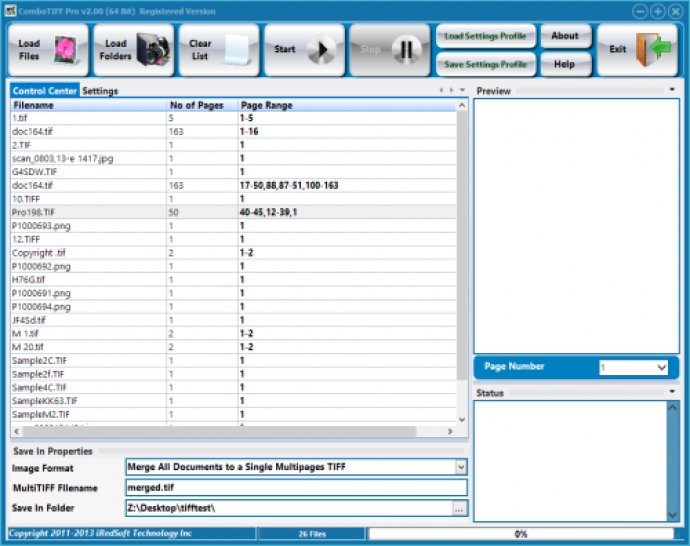
ComboTIFF Pro offers many features that will make your work simpler. You can convert TIFF files to TIFF, PNG, and JPEG formats and vice versa. You can add text captions to one or more pages within the document. Additionally, you can extract a page or range of pages from the Multipage TIFF documents.
With ComboTIFF Pro, you can work with Multipage TIFF, Single page TIFF, PNG, and JPEG images. You can merge several TIFF, PNG, and JPEG images into a single Multipage TIFF file. The software also allows you to save each document as separate Multipage TIFF files or save all extracted pages into a single file.
ComboTIFF Pro gives you the option to change TIFF Compression to None, CCITT G3, CCITT G4, JPEG v7.0, Packbits, or LZW. You can also modify TIFF Colorspace to CMYK, YcbCR, RGB, RGB Palette, or CIELab. Additionally, you can resize the dimensions of each page by Pixel Dimension, Percentage, or to 3/4x, 1/2x, 1/3x, and 1/4x the original dimension while retaining aspect ratio.
The software also provides options to rotate pages 90 degrees clockwise, 90 degrees counterclockwise, 180 degrees, or flip left or down. You can apply the sharpening effect to the pages and change color depth to 1 Bit, 4 Bits, 8 Bits, or 24 Bits. ComboTIFF Pro supports Grayscale images, including Grayscale JPEG output.
Moreover, ComboTIFF Pro allows you to add Text Captions to all or selected pages in the document and add a copyright tag to files where the tag is supported. The software is available in native 32 Bit and 64 Bit versions and supports Windows 8. Overall, ComboTIFF Pro is a valuable Batch TIFF Toolkit that is worth considering for multipage TIFF management.
Version 2.34: Internal Bug Fixes
Version 2.26: Internal Bug Fixes
Version 2.22: Internal Bug Fixes
Version 2.18: Internal Bug Fixes