CommFort is a versatile client-server software enabling channel chatting, audio and video chatting, message exchange, and file and folder sharing. It has an intuitive and user-friendly interface.
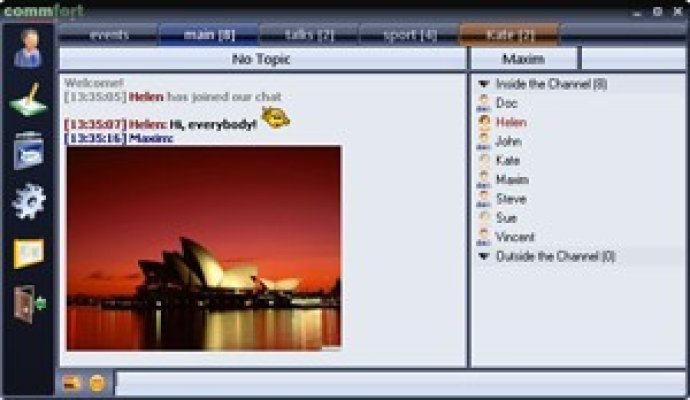
The user interface of CommFort is highly intuitive, easy to use, and boasts of a user-friendly interface. It is ideally suited for use by small networks comprising of a few users, as well as large networks which connect thousands of computers. It has a flexible administration system that assigns different rights to different users, with built-in bad language filters and flood protection.
CommFort uses network resources effectively by enabling file exchange, audio and video chats to be carried out directly between clients, bypassing the server. It supports the use of NAT and terminal clients making it user-friendly. All text information is transferred in Unicode encoding, which ensures the use of various written languages while addressing problems related to incorrect encodings and system language restrictions.
Corporate users can log all correspondence on the server side. CommFort is optimized for broadband networks, ensuring high-quality video and audio calls with minimum time delays. Overall, CommFort is an excellent software option for efficient and effective network communication.
Version 5.60: We've added a function to view images in the original size, corrected message formats in channels, improved video communication via the server, and a lot more!
Version 5.10: Changed indication for read board messages, improved appearance of conversation history, added viewing server logs from client computers and a lot more!
Version 5.03: Improved the right management interface; fixed all found bugs, made many minor improvements.
Version 5.00: Video chats with support for video conferences, Unicode support, a new bulletin board, improved file transfer, administration, individual user settings and much, much more!
Version 4.41: There is greater stability of connections during peak loads, enhanced protection against unauthorized access to account passwords by means of brute-force attack, and several minor bugs have been fixed.
Version 4.40: Windows 7 support added, complete redesign of message history view and save, connection option via proxy server, improved options structure, and much more!
Version 4.30: The update includes improved authentication, administration and user customization on the client side. On the server side, there are enhancements to databases, logs, the configuration interface and much more!
Version 4.10: Display of emoticons and images in popup tray messages; improved bulletin board interface and received message window; enhanced protocol; several bugs fixed.
Version 3.20: In the latest version, the interface has been improved and new options have been added. It is now possible to paste clipboard images, display earlier messages when a private chat is activated, and forbid channels. In addition, a lot of bugs have been fixed and performance has been optimized.
Version 3.10: Features of the new version include improved user interface and optimized performance for large networks; improved operation in Windows Vista; a 'new links' concept; service run mode for the server; automatic filtering of bad language; message disabling of multiple recipients; and much, much more!