This asset management and help desk tracking software simplifies the process of consolidating computer hardware and software data, including computer name, OS, peripherals, serial and asset ID numbers. With easy search capabilities, it provides a powerful solution for managing assets.
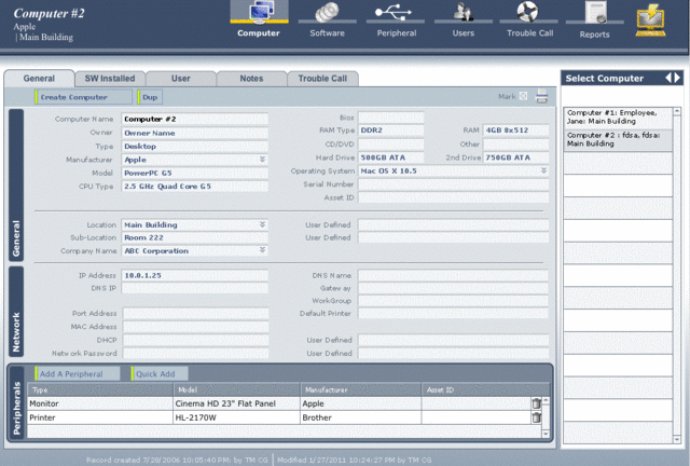
The asset management feature of this software allows you to consolidate all your computer hardware and software information, including the computer name, OS, peripherals, serial and asset id numbers, among many others. You can search for any data through various criteria, and the software comes with a variety of helpful reports.
Meanwhile, the help desk feature can help you organize your team by tracking computers out for repairs, technicians assigned to calls, and how long calls remain open, among other things. You can even log a history of problems and resolutions to help you build a reference library for future troubleshooting.
Moreover, Computer Admin comes with a compliance feature that lets you maintain a catalog of all software licenses and where each license is installed. The software is also flexible, as it can import data from any tab or comma delimited file, SYLK, DIF and WKS spreadsheets, and even FileMaker Pro databases. This feature lets you consolidate multiple files easily and eliminate duplication of work across different departments.
Overall, Computer Admin is an excellent software that can help you manage your assets and streamline your help desk operations. It's definitely worth considering if you're in the market for a reliable and user-friendly asset management and help desk tracking software.
Version 5.09:
Added ability to store documents related to Trouble Calls.
Fixed several minor bugs and typos.
New interface
Updated engine (now using FileMaker Runtime v. 11.
Version 5.1:
Added ability to store documents related to Trouble Calls.
Fixed several minor bugs and typos.
New interface
Updated engine (now using FileMaker Runtime v. 11.
Version 4.23:
Fix Duplicate Computer bug.
Added computer list to the users to view all computers a users is assigned to.
Trouble Call History tab now displays data for any selected Computer with a Trouble Call history.
Added image fields to all sections.
Fixed search buttons and fixed navigation if search initially fails.
Added the ability to rename fields on all "main tab" screens.
When duplicating a computer record the Asset ID will no longer duplicate.
To populate the "Technician" field in Trouble Calls you first tag your Techicians in the Users section by labeleing the Type as "Technician".
Added table view option with more fields on Computer list.
Trouble Call requestor now uses dynamic drop down list.
Redesigned menus.