Easily monitor employee computer activities with software that tracks and displays internet usage and personal computer work. Detect any suspicious activity and keep track of how much time is spent on non-work related tasks.
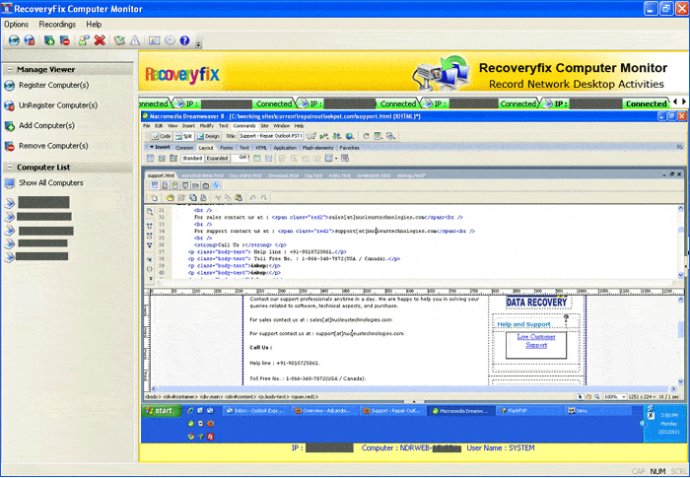
This powerful software displays desktop screens of other systems on your computer system, allowing you to record everything done by employees on their computer desktops. You can track programs and windows launched, visited sites, sent and received emails, chats, instant messages, running software titles, online typed keystrokes, and much more.
With this software, you can easily record and save the monitored activities and view them using Windows Media Player. However, what makes the software more powerful is its ability to capture, record, and save screen shots of user activities that can be viewed later as a movie with Windows Media Player.
The software operates in invisible mode on the user's system without causing any technical problems. It is compatible with Windows 2000, XP, and Vista, and enables you to send messages and notifications over a network to stop any ongoing activity.
Some of the key features of this monitoring software include helping to keep check on employee activities over the internet, recording and saving monitored activities, gaining complete control over the monitored system by locking, shutting down, logging off, restarting, executing to start the screen saver, and changing wallpaper. It also helps prevent the transfer of important documents through emails and prevents unauthorized use of internet access.
You can try out the free trial version of the employee monitoring software for a 7-day trial, which monitors one computer system. If you wish to monitor more employees, you can purchase the full version starting from $129. This software is a reliable and efficient way to monitor employee activities without any hassles.
Version 11.03: N/A