ConnectCode MICR E13B is a font that uses Magnetic Ink Character Recognition based on the E13B standard used in the industry.
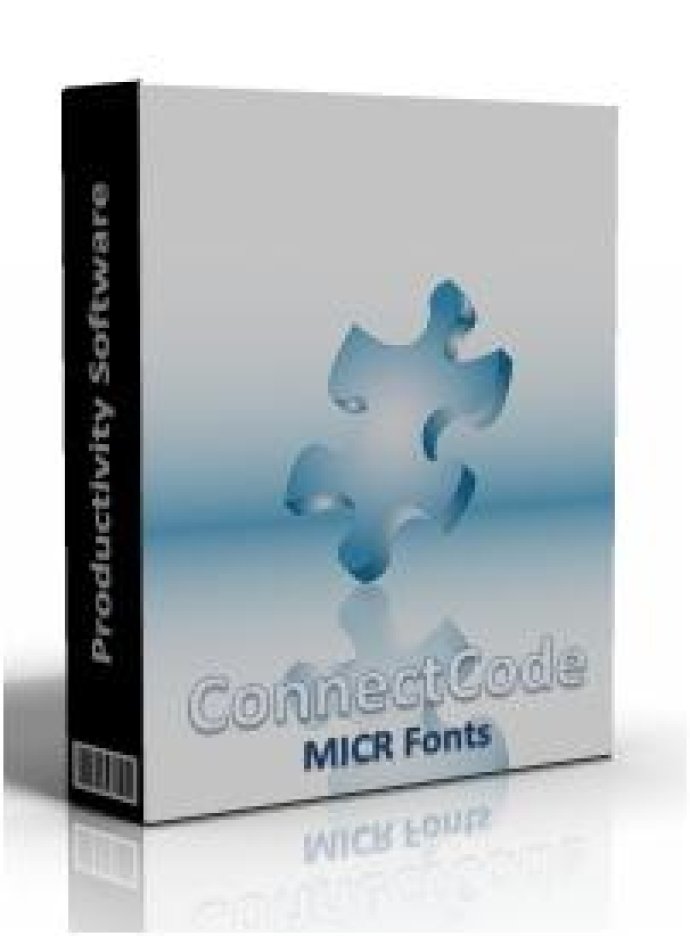
The package features TrueType fonts, Calibration fonts, PostScript fonts, and OpenType fonts. TrueType fonts are designed for use in the Microsoft Windows environment, Calibration fonts are meant to overcome printer misalignment or toner problems and can be found in the CalibrationFonts subdirectory, PostScript fonts support high-end image setters and can be found in the PostScript subdirectory, and OpenType fonts are meant for universal support.
Despite its comprehensive features, ConnectCode MICR E13B is user-friendly and easy to use. Most users will only need to use the default MICR E13B font provided in the package. This is the font that has been tuned, optimized, and found to work on all widely used MICR hardware, simplifying deployment for users. Additionally, the font is recommended for users without prior MICR experience or as a starting point when using the ConnectCode MICR E13B package.
To use the MICR E13B font, simply set the font name to CCodeMICR (or CCodeMICRT for the Trial) and choose 12 points for the font size. Enter 0 to 9 for the numeric digits and lowercase a,b,c,d for the special symbols, including Amount, Domestic, BSB, and Dash.
The latest version of ConnectCode MICR E13B also adds support for Windows 8, making it a reliable and up-to-date software package for all users.
Version 4.0: Improved MICR E13B Fonts and new Security Fonts