Create Booklet is a popular software for booklet creation, used by over 100,000 people since 2005. The latest update has made it more powerful and easier to use.
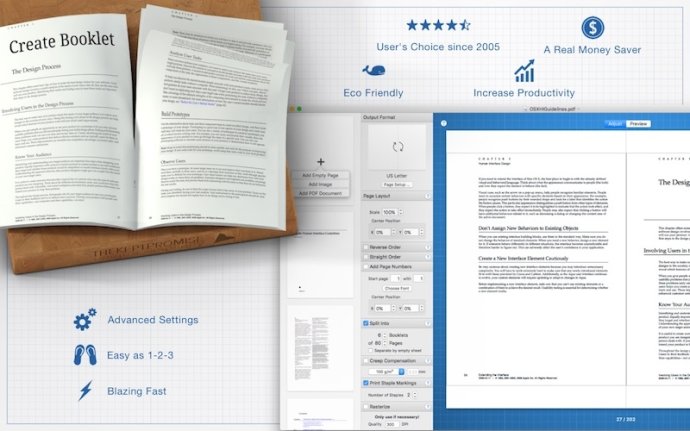
This app is the simplest solution for generating PDF booklets. It is a dedicated and powerful app that makes your life more comfortable for the price of just a single cup of coffee. With Create Booklet, you get a complete solution that saves a lot of paper, thus helping you contribute to preserving the rainforest. Besides, you can comfortably read booklets without having to handle stacks of papers.
Create Booklet comes loaded with several features that make it stand out from other apps. For example, Manual Duplex helps individuals who do not have a duplex printer. The Booklet Factory is a convenient batch processing feature that is built-in with the app. With our PDF Service, you can print directly into Create Booklet from any app.
Additionally, the app lets you carry out Direct PDF editing, add empty pages, images, and complete PDFs. You can also reorder pages, remove unneeded ones, and easily save a booklet to a new PDF. You can instantly print from Create Booklet, select output print format and orientation, fine adjust and layout your PDF to the final output size using zoom and position setting. This is perfect for handling right to left documents.
Create Booklet also supports auto-rotation of landscape pages, prints pages in straight order, adds page numbers with positioning and font settings, and splits thick booklets into multiple thin ones without a hitch. With this app, you can creep compensation with ease and even easily staple booklets by adding staple marks on the first and last pages. It can also Rasterize complete PDF documents and save corrupted PDFs!.
Overall, Create Booklet is a powerful solution for any individual looking to create booklets with ease. Its features are unmatched, and it comes at an affordable price. So, if you're looking for an app to create booklets, then Create Booklet is the perfect choice.
Version 1.3.5:
-PaperSize is saved correctly when saving defaults
-The correct Scale value is set when opening a document