This software allows users to convert a collection of images with different formats to a specific size. It can crop and scale images as needed, making it ideal for creating animated gifs or other multimedia content.
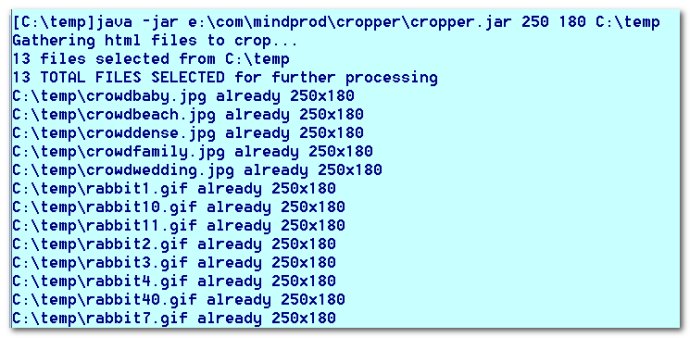
One of the best features of Cropper is that it crops and scales images to a common and specified size with ease.
The Java source code is also provided, which is a big plus for those who are familiar with Java programming.
To convert a single file, all you need to do is type:
java.exe -jar C:\com\mindprod\cropper\cropper.jar 200 300 rabbit.gif
Here, you can see that the desired size is 200x300 pixels. The results of the conversion replace the old file, so be sure to make a backup if there is any doubt.
It is also possible to list multiple files on the command line, like this:
java.exe -jar C:\com\mindprod\cropper\cropper.jar rabbit.gif C:\mydir\cat.png
To convert an entire directory of jpg, png, and gif files, simply use:
java.exe -jar C:\com\mindprod\cropper\cropper.jar .
For those who need to convert whole directory trees of images, use the following command:
java.exe -jar C:\com\mindprod\cropper\cropper.jar -s E:\imagedirs
It's important to note that Cropper does not support the use of wildcards, just periods and double periods. Caution is advised when using wildcards as Windows expands them, sending a giant list of all directories and files in the current directory to Cropper. This will result in Cropper unnecessarily processing entire directories.
Overall, I found Cropper to be a simple yet powerful tool for converting images. For those who regularly work with photos or other image files, Cropper is definitely worth checking out.
Version 1.1: support *.jpeg too