Convert CSV/XLS/XLSX transactions to IIF format and easily import into QuickBooks (Win/Mac) using our software. Quickly prepare transactions in Excel and review in a readable view before converting. Perfect for unsupported file formats.
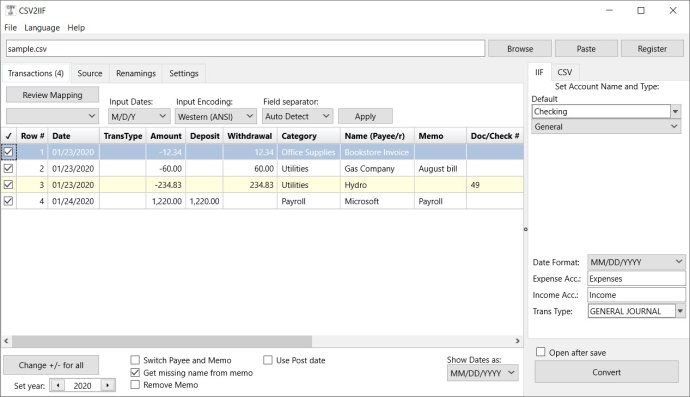
Our software extracts transaction data from CSV or Excel files from your bank, making it easy to prepare and convert your transactions quickly in Excel. You'll be able to work directly in Excel and copy data into the converter and convert it hassle-free.
You can open files in XLS and XLSX or CSV formats and review transactions in a readable view before converting, giving you complete control over your data.
Don't just take our word for it, try our software for free with up to 10 transactions per file converted. Plus, we provide support before and after purchase, as well as a knowledge base with solutions for similar conversions.
If you have any questions or need help, our Question and Answers page is available to ask developers and other users. And, if you're not satisfied with our software, we offer a 14-day money-back guarantee, giving you the confidence to buy.
Save time and avoid data entry and manual errors by using our software to effortlessly import your transactions into QuickBooks in the IIF format.
Version 4.0.155: Maintenance release