CyberSpire WebDialogs simplifies the process of adding modal dialog boxes to ASP.NET Web applications. This intuitive software allows for easy integration with Microsoft Visual Studio Toolbox, making it as simple as adding a button or other GUI control.
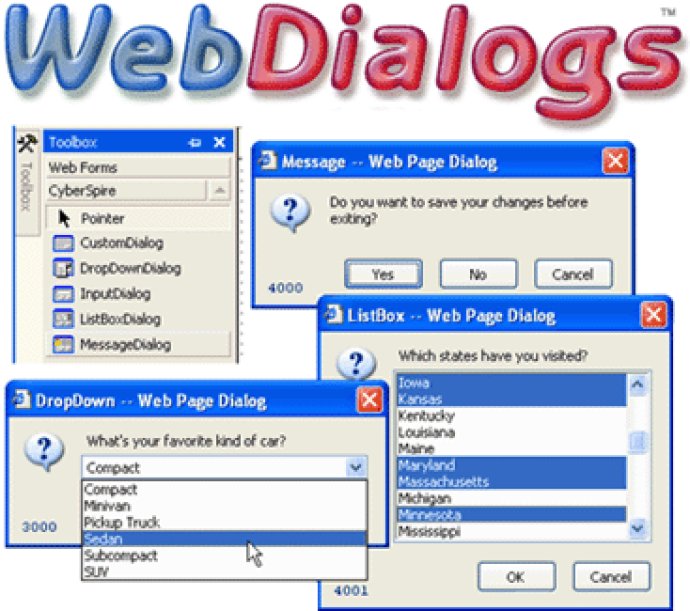
Before CyberSpire WebDialogs, implementing a Modal Dialog Box and capturing the user responses in a web-based application was almost impossible. However, this software eliminates that problem. Adding CyberSpire WebDialogs' GUI component from the Microsoft Visual Studio Toolbox is as simple as any other component. Just drag a WebDialog control onto the webform, set some properties, and write as few as one line of code.
Besides being easy to use, CyberSpire WebDialogs also has a well-designed online help file that is informative and easy to follow. Example applications are included, so there is nearly zero learning curve, and you can capture the user responses in VB or C# code-behind to control the behavior of your ASP.NET application and prevent critical user mistakes.
You can use CyberSpire WebDialogs' four standard WebDialogs -- MessageDialog, InputDialog, DropDownDialog, or ListBoxDialog -- or create your own CustomDialog. With CyberSpire WebDialogs, you can create web-based ASP.NET Modal Dialog Boxes that are professional, interactive, and highly functional.
Version 1.0.2.40001: N/A