Data Backup PC simplifies Windows backup configuration with automatic scheduled backups and safe copying of files between hard drives and folders, all achieved with easy mouse clicks.
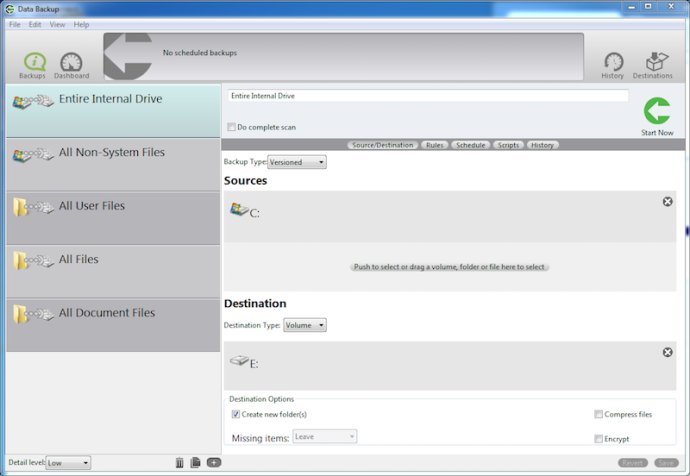
For those who want additional control over their backup, creating a new backup set offers customization options, such as selecting from four different backup types. The Simple Copy backup type enables the selection of source drives, folders, or files to be backed up to the chosen destination. Subsequent runs of the backup set only copy changed or new files, thus increasing the speed of backup, and saving only the latest versions of the files.
Another backup type is the Clone backup, which creates an exact copy of the source data to the destination. If the source drive is bootable, then the destination will also be bootable. The Versioned backups serve as restore points. The old versions of the backed-up files are stored in a hidden area on the destination drive or folder. It is easy to choose files from any backup date, and users can control how many versions are saved.
The Synchronize backup is a unique feature that merges the contents of two drives or folders, placing the complete set of data into both the source and destination. When a file is deleted or added in either the source or destination, it will be removed or created in the other location as well. Data Backup PC also allows the user to set rules to include or exclude files based on Name, Size, Date Modified, Date Created, Extension, and Parent Folder.
Users can set up their backups to run on a schedule based on Selected Dates Intervals, Selected Events, and Days Of Week. Additionally, Data Backup PC supports email notifications to alert you when backups succeed or have errors. Overall, Data Backup PC for Windows is an incredible software tool that all Windows users should consider.
Version 4.0.2: Advanced Metrics Dashboard. Improved Synchronization, Clone, Versioned, and Simple Copy backups. Text and E-mail Notifications.