Enhanced file delete software allows for prompting before deletion, overwriting and recursive deletion of files and directories, overriding file attributes, specifying multiple files, and deleting only files not in the master directory. Version 2.10 is now available.
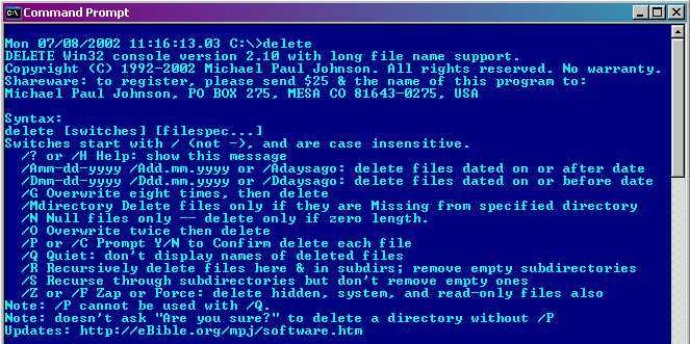
One of the biggest advantages of DELETE.EXE is that it allows you to specify multiple files on the command line. Moreover, it also gives you a level of control over file deletion that you don't get with the built-in Windows tool. You can choose to delete Hidden, System, or Read Only files, and decide whether you want to be prompted for permission before deleting any file.
This program also allows you to delete files in directories below the current one, and remove empty directories under the current one. You can overwrite files before deleting them, and specify whether you want to delete files that are only dated before, after, or between specific dates. DELETE.EXE also gives you the option to delete only zero length files, or only files that are not present in a reference directory, which can be a useful feature for mirroring a directory structure when used with Xcopy.
If you're an old-school Windows user, you'll be pleased to know that there's also a DOS version of DELETE.EXE named DEL16.exe. This program, which cannot see long file names, is still a viable option for those running pure DOS. Ultimately, if you're looking for a powerful and versatile file deletion tool, DELETE.EXE might be exactly what you need.
Version 2.10: WinNT/2000/XP recursive directory delete support; file dates after 2038 supported