DesktopLyrics displays lyrics of the currently playing song from iTunes on your desktop. However, it does not fetch lyrics if they are not set in iTunes.
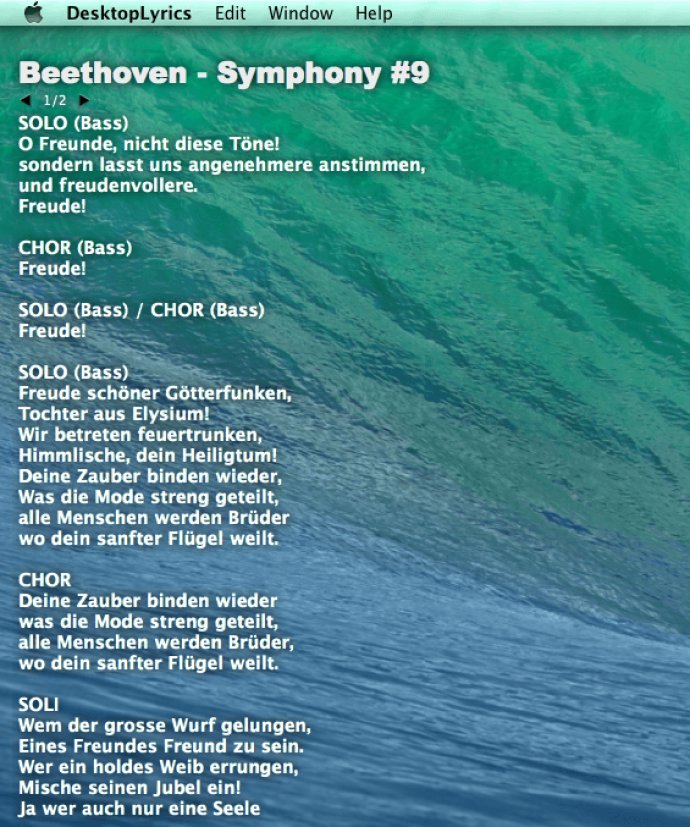
DesktopLyrics not only displays the lyrics but can also show the information about the current song and the artwork of the song. You can customize the font, size, color, and shadows separately for both the lyrics and the song information. This allows you to match the appearance of the lyrics to your liking and the desktop picture.
For long lyrics that can't be displayed at once, DesktopLyrics automatically splits them into multiple 'pages.' You can turn the pages with small buttons embedded into the lyrics display, use hot-key combinations or have them turned automatically. There are advanced options for defining the time-code of the page turning.
DesktopLyrics also features options to share the lyrics with friends by email, posting them to Facebook or Twitter, copying them to the clipboard or printing them out.
In addition to the exhaustive settings to customize the lyrics appearance, DesktopLyrics also provides a host of options to change its behavior to be as practical as possible. You can display DesktopLyrics in the menubar instead of the Dock, use hot-key combinations to operate it, or change the behavior when iTunes is paused or the lyrics are empty.
Overall, DesktopLyrics is an excellent software that is highly customizable and practical for displaying lyrics of the currently playing song in iTunes on your desktop.
Version 2.6.12:
• The minimum system requirements have been raised to macOS 10.10
• Fixed possible problem with in-app purchases
• Added complete German localization
• Translated main menu into 34 languages