DiReec screen recorder is a professional software tool for recording screen activities, audio, and webcam. It offers advanced features including HD output and various export formats to cater to your recording requirements.
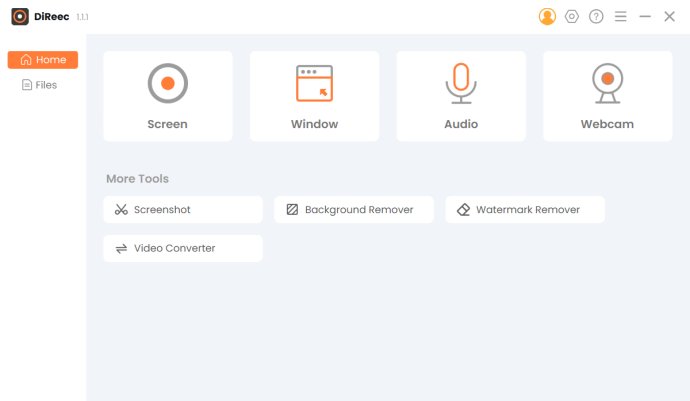
When it comes to capturing a specific area of the screen, the DiReec Screen Recorder is the top choice. Not only does it provide predetermined recording areas, but it also allows you to manually select a custom area based on your requirements. You have the flexibility to save your recordings in various formats such as MP4, MOV, FLV, AVI, MP3, and more.
Let's take a look at some additional impressive features of the DiReec Screen Recorder:
- Record screen, webcam, and audio simultaneously or individually
- Download recorded files in high resolution, up to 4K and 8K
- Enjoy unlimited screen, webcam, and audio recording
- Enhance your recordings with real-time annotations
- Capture screenshots before or during recording
- Schedule recordings according to your convenience
- Benefit from hardware acceleration for lag-free recording
- Display mouse cursor during recording
- Customize hotkeys as per your preference
Furthermore, to meet the needs of content creators, our screen recording software also provides advanced editing capabilities. You can easily trim, crop, and add elements to your videos all in one place, eliminating the need to switch between different programs.
Moreover, the DiReec Screen Recorder is suitable for any scenario. Whether you're a gamer, educator, businessman, designer, streamer, content creator, or working in any other field, this software caters to your needs.
Choose the DiReec Screen Recorder for an effortless and fast screen recording experience that meets all your requirements!
Version 1.3.0:
1. Support for recording streaming videos via URLs
2. Add spotlight function
3. Screen capture & real-time annotation capabilities
4. Product experience optimization
Version 1.2.0:
1. Support for trimming and cropping
2. Hardware acceleration
3. Multi-language support
Version 1.1.1:
1. Scheduled recording
2. Add annotation while recording
3. Noise reduction and sound enhancement