DirEqual is a directory comparison utility for Mac that finds even minute differences between folders and presents them in a straightforward and user-friendly manner.
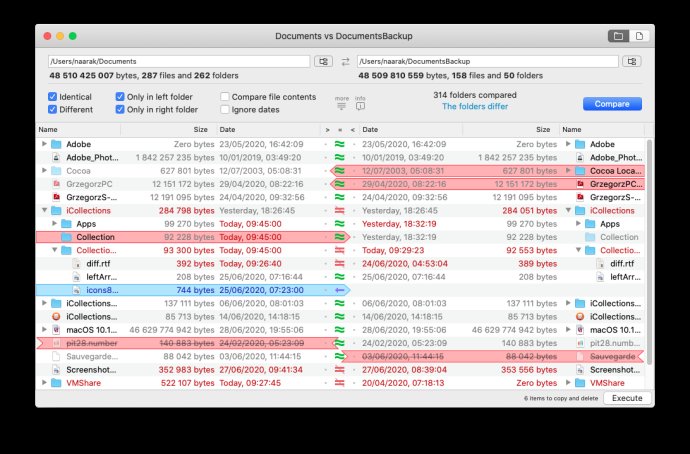
DirEqual displays the compared directories in side-by-side view, as expandable trees, and the size and date are indicated for each individual item. The differences between the two directories are also indicated with highly recognizable icons to provide easy identification. To copy or delete files or folders, users can simply click on an individual item to choose the appropriate action. The action is represented with a red or blue arrow, and once selected, users can click "Execute" to synchronize the two folders.
The tool comes loaded with an extensive range of features that make it highly versatile and user-friendly. These features include side-by-side folder comparison, comparison of files by content, manual synchronization of compared folders, comparison of items based on a filename template, and the ability to remember compared folders for quick reload. DirEqual also offers an intuitive graphical comparison result view, giving users a clear and precise analysis of the differences between the two directories. The tabbed window makes navigating different comparisons effortless, while the drag and drop support adds a whole new level of functionality and ease of use.
Overall, DirEqual is an exceptional directory compare utility that offers a wide range of features that make it highly efficient, versatile, and user-friendly. It's a must-have tool for Mac users who frequently work with complex file directories and need to detect even the smallest changes between folders.
Version 5.0:
Compare by file tags added
Compare resource forks added
Bug fix