Druid is a software extension for Internet Explorer that allows for mass downloading of specified file types, including images behind thumbnails, with one click. The program checks links and displays file sizes for added convenience.
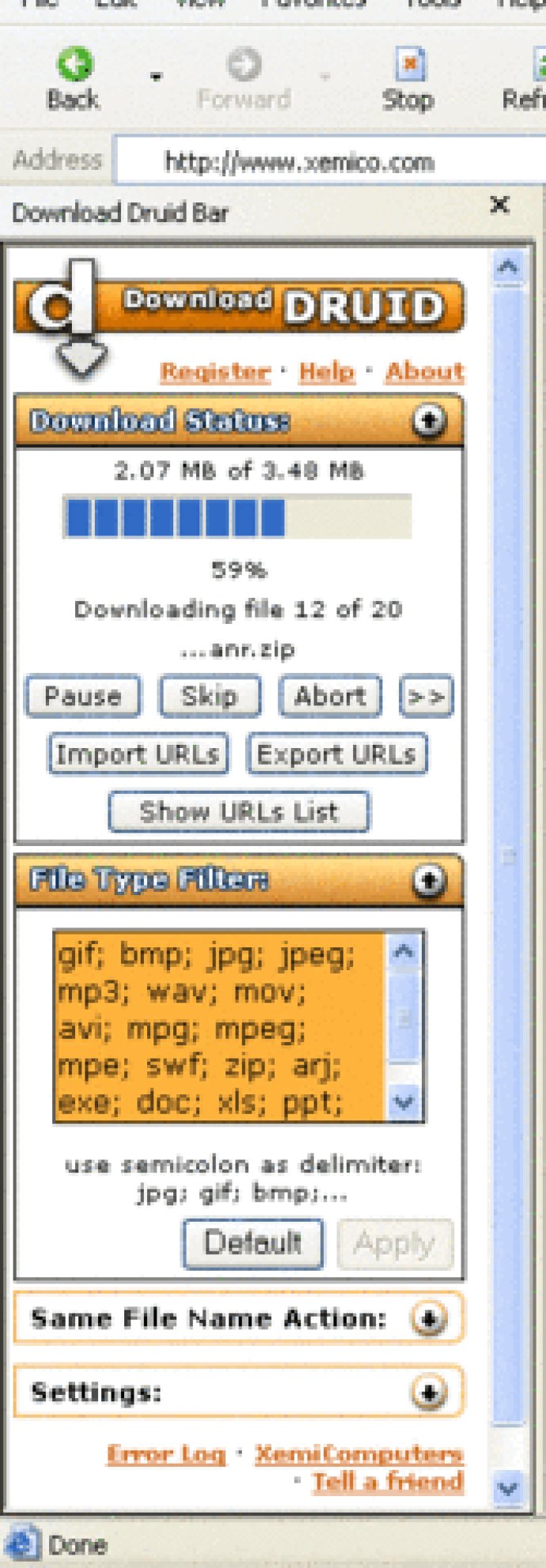
The first button allows you to show or hide the Druid Bar on the left side of the browser window. This bar displays a download manager with a list of all files matching the designated file type filter that are available for direct download from the current page.
For example, if you visit a page with multiple images or thumbnails, Download Druid allows you to download all of the images behind them easily. You can simply make a selection, choose a local destination folder, hit the download button, and let Download Druid do the hard work for you.
Download Druid also offers another useful feature. If you highlight a section of the page first, Druid will automatically detect the selection and only look for downloadable files within that section. The program also lets you export file URLs to a plain text file and import them back later.
The download option is also useful for quickly finding out if there are any direct download links on a page. Additionally, Download Druid will check all links found on a page so that you can know the size of files to be downloaded or if the links are broken.
On the configuration side, Download Druid offers several options. You can edit the file type filter according to your preferences, including the use of wildcards. You can also tell the program what to do if a file with the same name already exists in a local destination folder, set file size filters, choose download method, get download-completed pop-ups and/or sound notifications, and set proxy server parameters.
With Download Druid, you can work over secured SSL connections as well with pages that require HTTP authentication. Overall, Download Druid is a great tool that offers numerous features and configurations to help you efficiently download multiple files from a single page.
Version 2.2: N/A