This software allows batch cropping of the end of video or audio files, removing the last seconds/minutes of various formats such as WMV, AVI, MOV, MKV, MP3 while keeping the rest of the file unchanged.
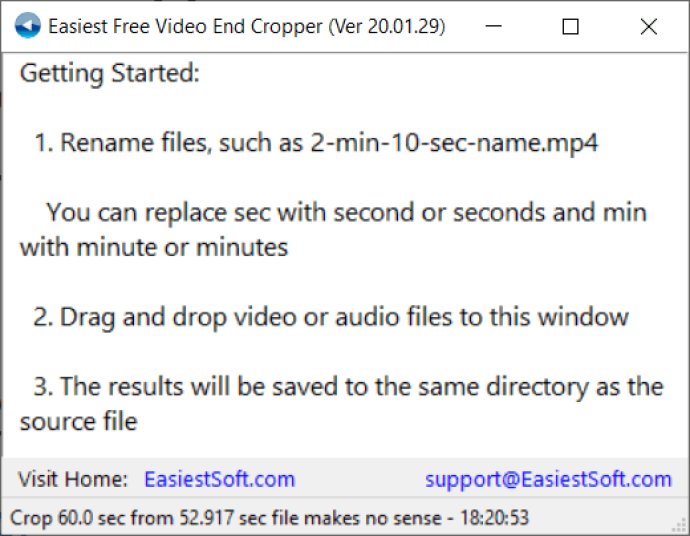
Using this software is simple and straightforward. First, make sure to rename your video or audio files to start with a number that corresponds to the minute, second or millisecond you want to crop from. For example, if you want to remove the last 5 seconds of a video named "name.mp4", you would rename it to "5-second-name.mp4". Next, just drag and drop your renamed files into the Easiest Free Video End Cropper for Windows window and let the software do the rest. The cropped version of your video or audio file will be saved as "cropped-end-5-second-name.mp".
One of the best things about Easiest Free Video End Cropper for Windows is that it is completely free and portable. The setup file is simply a self-extractor that extracts the Easiest_Video_End_Cropper.exe file to the current directory. Additionally, the software may need to download dependencies from the internet the first time you run it, so be patient and wait for the download to complete.
Overall, Easiest Free Video End Cropper for Windows is an excellent choice for anyone who needs to quickly and easily crop the ends of their video and audio files without having to deal with complex software or steep learning curves.
Version 19.12.10: New Release