Easy Timesheets is a user-friendly tool for tracking time and managing projects. It boosts your productivity by efficiently keeping track of client and project details, and working hours. It's widely used among professionals and companies to optimize billable hours.
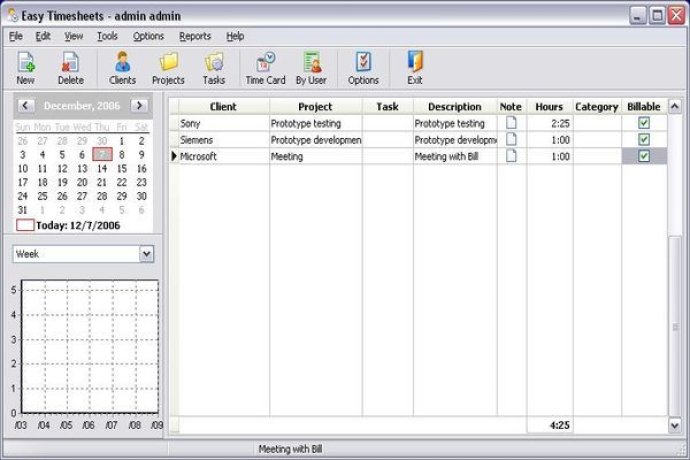
One of its key features is its ability to prevent hour slippage, consequently increasing profits. It also allows for automatic allocation of projects and tasks, thereby helping you manage your time more efficiently. Additionally, it creates detailed project reports that enable you to compare your schedule with the initial project estimates. By keeping a project history, you can retrieve outdated information whenever you need it, thereby making projects predictable and transparent.
With Easy Timesheets, you can download the fully functional 30-day trial version today and take control of your time back. It is an excellent way to make your team more profitable and increase your profits exponentially.
Moreover, this software offers eight super bonuses that are worth over $2,931.98. These bonuses include the Project Management Guidebook, Time Management Book, Project Management Process Basic Template Library, Quick Tools for IT Project Management and Planning, Software Project Management Templates Library, Agile Framework of Templates, Checklists, Patterns, and other tools, Software Project Estimation Software, and a Mega Audio Library with over 117 hours of easy-to-understand marketing, advertising, and selling wisdom.
In conclusion, if you're looking for a reliable time tracking and project management software, Easy Timesheets could be the perfect tool for you. Download the trial version today and see for yourself how it can help you manage your projects, efficiently track your working hours, and increase your profits.
Version 9.65.8:
- Help;
- Simple Time Calculation mode
- Export/import time logs;
- Decimal time format in reports;
- Customized toolbar;
- Custom Categories;
- Tasks;
- Added custom Logo option to a header;
- "Share data folder on the network" option is added;
Version 9.64.8:
- Help;
- Simple Time Calculation mode
- Export/import time logs;
- Decimal time format in reports;
- Customized toolbar;
- Custom Categories;
- Tasks;
- Added custom Logo option to a header;
- "Share data folder on the network" option is added;
Version 9.63.8:
- Help;
- Simple Time Calculation mode
- Export/import time logs;
- Decimal time format in reports;
- Customized toolbar;
- Custom Categories;
- Tasks;
- Added custom Logo option to a header;
- "Share data folder on the network" option is added;
Version 9.62.8:
- Help;
- Simple Time Calculation mode
- Export/import time logs;
- Decimal time format in reports;
- Customized toolbar;
- Custom Categories;
- Tasks;
- Added custom Logo option to a header;
- "Share data folder on the network" option is added;
Version 9.61.8:
- Help;
- Simple Time Calculation mode
- Export/import time logs;
- Decimal time format in reports;
- Customized toolbar;
- Custom Categories;
- Tasks;
- Added custom Logo option to a header;
- "Share data folder on the network" option is added;
Version 9.60.8:
- Help;
- Simple Time Calculation mode
- Export/import time logs;
- Decimal time format in reports;
- Customized toolbar;
- Custom Categories;
- Tasks;
- Added custom Logo option to a header;
- "Share data folder on the network" option is added;
Version 9.59.8:
- Help;
- Simple Time Calculation mode
- Export/import time logs;
- Decimal time format in reports;
- Customized toolbar;
- Custom Categories;
- Tasks;
- Added custom Logo option to a header;
- "Share data folder on the network" option is added;
Version 9.14.7:
- Help;
- Simple Time Calculation mode
- Export/import time logs;
- Decimal time format in reports;
- Customized toolbar;
- Custom Categories;
- Tasks;
- Added custom Logo option to a header;
- "Share data folder on the network" option is added;
Version 9.11.7:
- Help;
- Simple Time Calculation mode
- Export/import time logs;
- Decimal time format in reports;
- Customized toolbar;
- Custom Categories;
- Tasks;
- Added custom Logo option to a header;
- "Share data folder on the network" option is added;
Version 9.6.7:
- Help;
- Simple Time Calculation mode
- Export/import time logs;
- Decimal time format in reports;
- Customized toolbar;
- Custom Categories;
- Tasks;
- Added custom Logo option to a header;
- "Share data folder on the network" option is added;