Emicsoft MTS Converter for Mac allows users to convert MTS files to multiple video formats including AVI, MP4, and MOV as well as extract audio files like MP3 and WAV. This software is compatible with Mac operating systems.
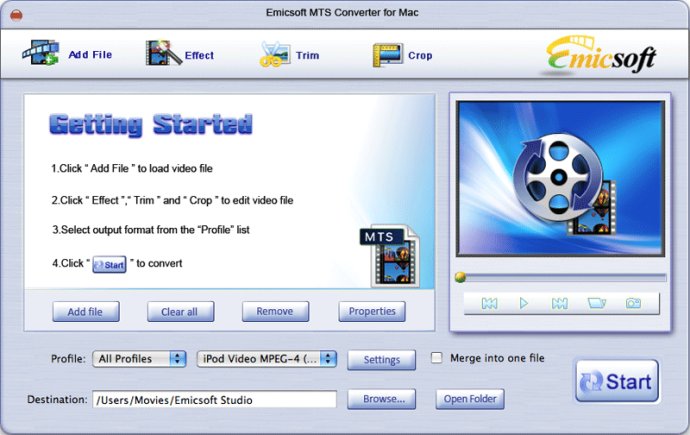
Moreover, this software is also an excellent audio extractor capable of extracting audio tracks from MTS files to MP3, WMA, WAV, AAC, AC3, OGG, M4A, and other audio formats so that users can enjoy them on their preferred audio player. With the Emicsoft MTS Converter for Mac, you can enjoy MTS videos on any media player, including iPod, iPhone, iTouch, Apple TV, PSP, PS3, Xbox, Blackberry, Wii, PDA, and more.
What's more, the Emicsoft MTS Converter for Mac offers a diverse range of editing functions, allowing users to personalize their videos and create their desired output. Its editing features include trimming file length, cropping the playing area size, setting the video effect, deinterlacing, joining files together, and capturing pictures from videos.
In essence, some of the key features of the Emicsoft MTS Converter Mac include:
1. Professional Mac Converter: Emicsoft MTS Converter Mac stands out as the most professional Mac Converter specifically designed to convert MTS Mac to almost all video formats, including AVI, MP4, H.264 / MPEG-4 AVC, MPEG1 / 2, MOV, WMV, MKV, DivX, XviD, FLV, 3GP, VOB, and much more.
2. Audio Extraction Functionality: With the Emicsoft MTS Converter for Mac, users can extract audio tracks from MTS files to MP3, WMA, WAV, AAC, AC3, OGG, M4A, and several other audio formats.
3. Powerful Editing Functions: This software enables you to customize your output by providing powerful editing functions, such as trimming the clips you prefer using the trimming function, setting the playing region with the cropping function, and eliminating mosaic with deinterlacing function.
4. Video Effect Customization: You can also customize the video effect, such as adjusting the brightness, contrast, and saturation levels.
5. Preview Functionality: With the preview function, you can compare the source file and the output file and capture pictures from videos when converting MTS Mac files.
6. Batch Conversion Support: Emicsoft MTS Converter for Mac also supports batch conversion, enabling you to convert multiple files at once.
In conclusion, Emicsoft MTS Converter for Mac is an outstanding software that offers unmatched convenience and functionality to its users. With its exceptional features and ease of use, it is an excellent choice for anyone looking for an efficient MTS converter for Mac.
Version 3.2.6: N/A
Version 3.1.06: N/A