This billing software uses Excel invoice templates and an add-in to create What You See Is What You Get invoices. Manage customers, products, invoices, and payments effortlessly.
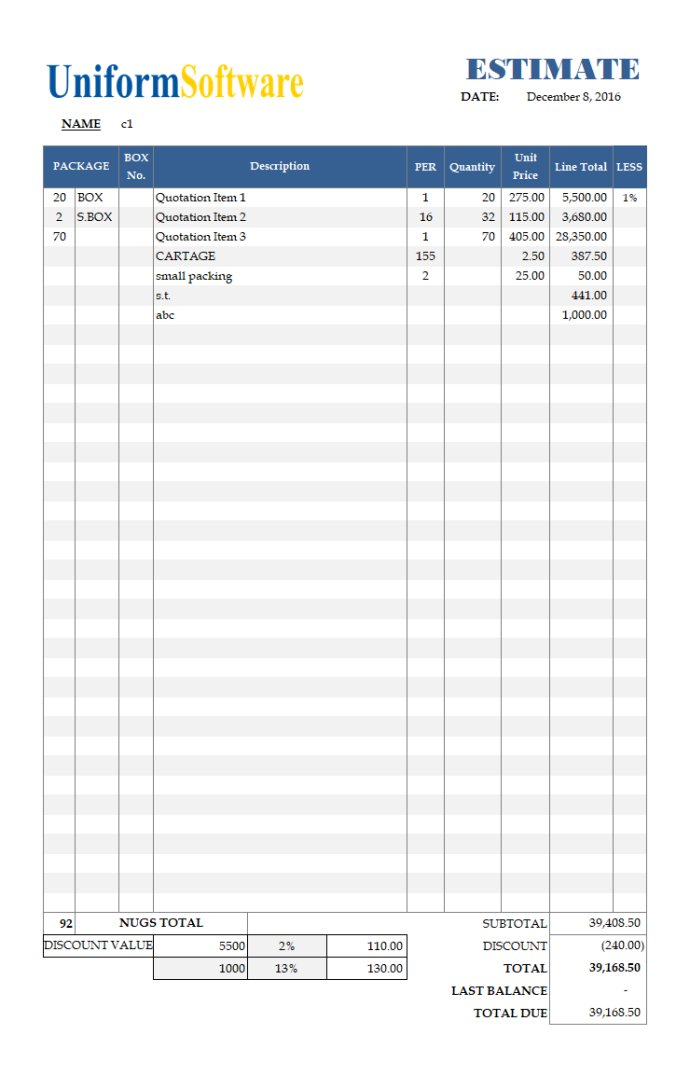
The true what-you-see-is-what-you-get invoice templates make the front-end interface of the billing software user-friendly and straightforward, thus reducing the time and effort involved in managing billing tasks. Additionally, users can design their invoice templates quickly by simply dragging and dropping elements of their choice.
In addition to the customizable features that come with this software, the billing software also provides users with a completely free invoice template that can be used independently of the software, allowing users to create and calculate invoices without the need for complex software.
To further enhance its usability and user-friendliness, the latest release of the software extended the sizes of several standard/default database table fields, which many users required. A detailed online document on how to achieve this upgrade to your current database can be found online, providing users with an even more complete and customized billing solution. Overall, this billing software is an excellent option for anyone who needs to simplify their billing processes and make them more efficient.
Version 5.30: Updated the default logo image.
Version 2.221025: Extended the sizes of several standard/default database table fields, as required by several users.
Version 2.21.1024: New feature - Overselling of product could be disabled by using a new option on the Workbook tab of the Settings window.
Version 2.19.1022: In this new version, in the default invoice templates the decimal places in the percentage format of the tax rate cells were changed from 2 to 3.
Version 2.18.1021: The default invoice template changed to Excel 2007 format (.xlsx format) if the system is running Excel/Office 2007 or higher versions.
Version 2.17.1020: Changed how the setup program installs files
Version 2.16.1019: New feature: Minor UI improvements.
Version 2.15.1018: New option allows printing multiple copies by clicking the Print button.
Version 2.14.1017: Support for Windows 7
Version 2.8.1012: New feature: free invoice form mode