ExifCleaner is a batch utility that allows users to remove specific Exif tags or completely strip Exif data from images. It aims to safeguard privacy by hiding sensitive information regarding image, photographer, and location.
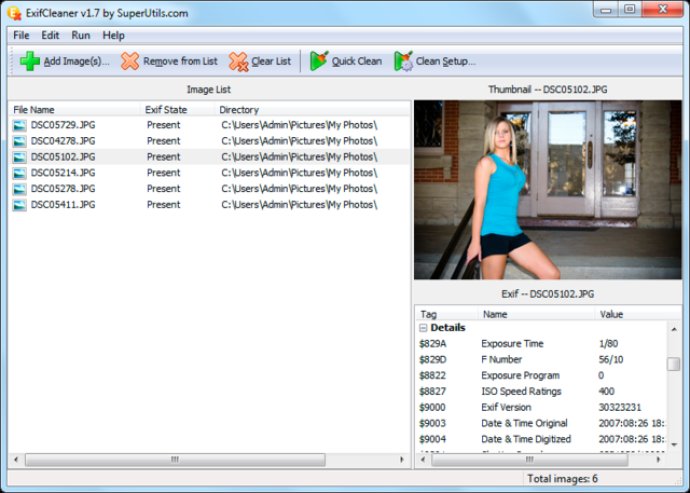
Did you know that every digital photo produced with a modern camera or a smartphone contains Exif data? But, ExifCleaner doesn't alter actual image data--all operations are lossless for a photograph. Cleaning metadata only saves disk space and server bandwidth, reduces download times, and this is especially evident on small-sized or a large number of images.
ExifCleaner can also be an essential tool for photo professionals. It can help you get rid of the geotags, JFIF (together with JFIF Extension), XMP, IPTC (including the whole Photoshop IRB section), ICC profile, Photoshop APP12 Ducky, Adobe APP14 segment, FlashPix extensions (APP2 FPXR), JPEG comments as well as Exif metadata in photomontage works.
The program has numerous benefits apart from its features. It lets you preview data before deletion, can work in a batch mode, and can also be integrated into the Windows Explorer shell for quick access to its major functions. With ExifCleaner, you can enjoy protection, privacy and ease of handling photographs.
Version 1.8: Displaying of metadata removing progress on the Windows 8/7 taskbar. Trimming of leading and trailing whitespaces, and shortening binary data when displaying Exif details. Now remembers the five most recently used folders for result files.
Version 1.6: Added some website links into the Help menu. Improved picture previewing: support for CMYK JPEGs, fixed a resource leak, enhanced performance. Fixed a memory leak in the Exif previewer. Shortcuts created by the installer now have informative hints. A lot of minor enhancements.
Version 1.5: An extra option to delete FlashPix extensions (APP2 FPXR). Added a confirmation of removing metadata. Now the app displays a total image count on the main status bar. Creating of a destination folder when processing.
Version 1.4.6: Fixed misbehaviour when loading widths of the image list columns. Improved UI of the dialog window for browsing for the result folder. Enhancements in the program code. Fixed a few typos in the readme.
Version 1.4: Option to remove Adobe Photoshop APP12 Ducky and JFIF together with the JFIF Extension section. Ability to add all supported images from a certain directory. Enhanced the readme documentation. A few internal improvements.
Version 1.3.4: Fixed default sizes of the main form and all its elements. Updated the internal graphics library.
Version 1.2: Options for removing XMP and IPTC. Copying Exif strings to the clipboard. Fixed displaying the image icons on some Windows versions.
Version 1.1: Shell integration with x64 Windows systems. Added context menu for the image list. Handling of directories on drag & drop into the image list. Displaying Exif contents for already processed images. Redesigned the Clean Setup dialog window.
Version 1.0: No news at this moment because it's initial release of ExifCleaner.