This software efficiently splits Excel workbook sheets to create new files, capable of processing multiple file formats at once, including Excel versions 2016 to 2000.
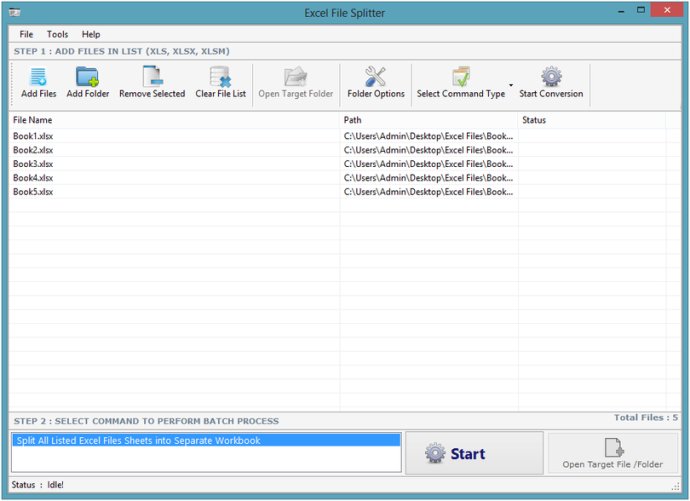
The user can even save the files that have been created, and organize them into a designated folder for future use. The software is easy to use and user-friendly, making it a multitasking tool that can be handled easily in daily office use.
Users can expect swift and precise results, as the File Splitter for Excel is highly adaptive to all versions of MS Excel, including 2016, 2013, 2010, and 2007. With its speed and accuracy, it has become the best way to split Excel sheets into multiple files.
Here are some key points to note about the File Splitter for Excel:
1. It can split sheets in batches and create new files from them.
2. It can handle thousands of files with ease.
3. Files of different formats, including XLS and XLSX, can be split without trouble.
4. Users can save the new files in a designated target folder.
5. It is compatible with all versions of MS Excel.
6. It is user-friendly, making it easy to handle in daily office life.
7. It is fast and precise, saving users a significant amount of time and effort.
8. It is the best tool for splitting Excel files and creating new ones.
Overall, the File Splitter for Excel is highly recommended for users looking to efficiently manage their Excel files. Its simple interface makes the entire process easy and stress-free.
Version 2.5.0.11:
Windows 10 Support
Better Performance
Smaller Bug Fixes