File Time Browser is a user-friendly graphical utility that enables users to browse files by their creation, last write, or last access times in selected directories. It presents the information on an interactive graphical timeline and is a freeware that needs no installation.
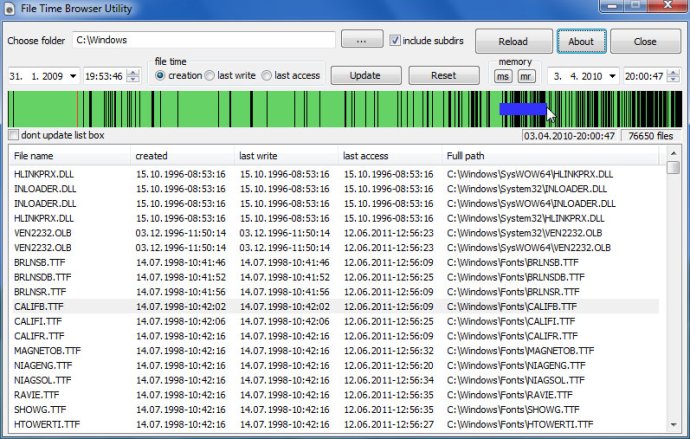
The program is freeware and requires no installation, but is provided "as is" without any warranty. To start using it, simply select the folder (drag and drop can be used) and click on the Reload button. The program conducts a scan of all files in the specified directory (and optionally subdirectories), reads their time information, and then sorts the files based on your chosen criteria.
The sorted results are displayed on the timeline window and listbox. For faster processing, you can switch off the listbox. To update the timeline and listbox, use the 'Update' button and select the desired criteria. You can reset the start and stop dates with the 'Reset' button or save them using the memory set 'ms' button and recall them with the memory read 'mr' button.
Moreover, you can choose the start and stop interval in the green area of the timeline window using the mouse. Keep in mind, however, that if a large amount of files are scanned on slow hard disks, the scanning process may take several minutes. Overall, File Time Browser is a useful tool for anyone in need of exploring files based on their time of creation, last write, or last access.
Version 1.0: N/A