FileAssistant simplifies file management on Mac, enabling real-time synchronization and effortless organization. With intuitive cut, copy, and delete functions, managing files on Mac is as easy as managing them on a PC.
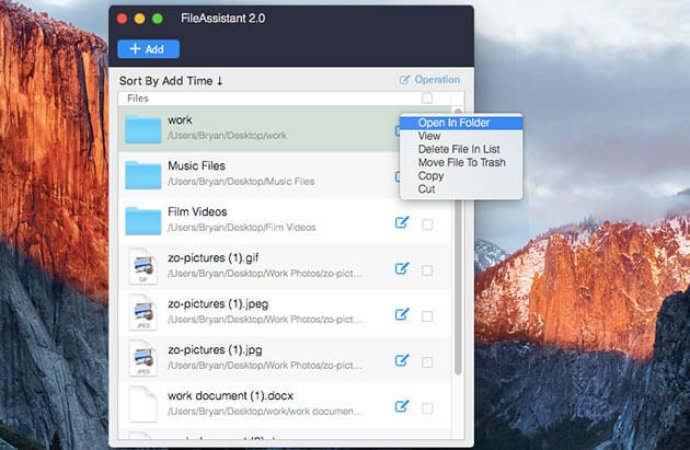
One of the great features of FileAssistant is its real-time synchronization box. This box lets you quickly access and modify files and folders, keeping everything organized and in order. Whether you're looking to delete a file or sync it across multiple devices, this software makes it simple and convenient.
When you use FileAssistant to manage your files, you'll have access to a range of other features as well. For example, you can drag and drop files from anywhere to the synchronization box, making it quick and easy to get everything in the right place. You can also sort files by add time, name, size, or type, and move them around in batches using the cut-paste or copy-paste functions.
All in all, FileAssistant is a great choice for anyone who needs to manage files on a Mac. With its simple and intuitive interface, it's easy to get started right away – and once you start using it, you'll wonder how you ever managed without it.
Version 3.5: 1. Improve performance in macOS 12. 2. Fix a few bugs.
Version 3.4: 1. Support for latest macOS Monterey. 2. Fix a few bugs.
Version 3.3: 1. Newly support for macOS Monterey. 2. Fix a minor bug.
Version 3.2: 1. Improve file manager. 2. Fix a few bugs.
Version 3.1: 1. Newly support macOS Big Sur. 2. Fix a few minor bugs.
Version 3.0: 1. Improve file management on macOS Catalina. 2. Fix a minor bug.
Version 2.9: 1. Improve interface. 2. Fix a few bugs.
Version 2.8: 1. Improve interface. 2. Fix a few bugs.
Version 2.7: 1. Improve file erasure in macOS Catalina. 2. Fix minor bugs.