FileBot simplifies renaming movies, TV shows, and anime while downloading subtitles. With smart and streamlined features, it offers a user-friendly interface and a full-featured command-line interface for efficiency.
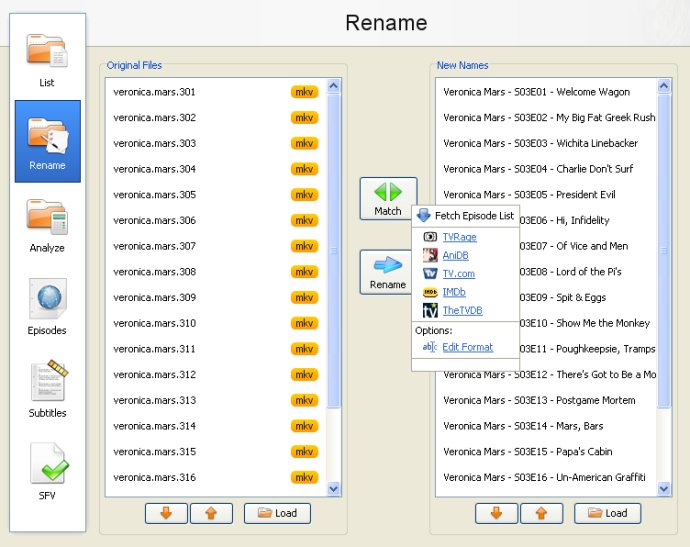
FileBot offers a range of benefits, including being incredibly simple to use. It makes organizing your movies and TV shows a breeze, as it will automatically match your files with information from various online databases. Plus, you have complete control over how your media files are named and organized.
To streamline things even further, FileBot offers a groovy format engine that supports pretty much anything. Fetching subtitles is just as easy: simply drop the file in! You can also manually search and download subtitles while previewing and fixing encoding problems such as force UTF-8.
FileBot's simple CLI is ideal for core tasks such as renaming media files, fetching subtitles, and checking or creating SFV files. Plus, its scripting engine lets you automate more complex processing. The program comes with a range of shared scripts for various tasks that you can run right away or customize to your needs.
Finally, FileBot makes setting up a fully automated media center a breeze. You can extract archives, organize TV shows and movies, download subtitles, fetch artwork and metadata, and even update XBMC. With FileBot, it's never been easier to manage your media files in one place.
Version 3.61: This update brings lots of little tweaks for movie and episode detection and fixes various issues that have come up since the last release.