Filzip is a free Windows archiver that can handle over 15 archive formats with full shell integration. It allows for easy creation, extraction, testing, and emailing of archives with a single click and boasts impressive speed.
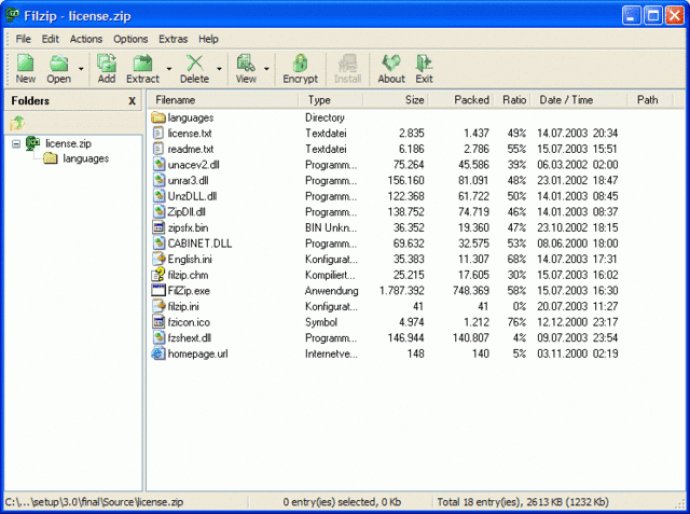
One of FilZip's most convenient features is its Windows integration, which enables drag&drop, compressing & extracting files directly from the context menu. The software also offers MultiExtract which allows you to test or repair archives directly with just one click from the mouse. Moreover, Filzip 3.0 also supports strong encryption (AES).
You can even rename, move, copy, or delete archives within Filzip. There are also several zipping features like adding, deleting, viewing, opening files from an archive, viewing and editing the zip comment, password-protecting zip files, testing files while extracting, and automatic installation of archives.
For visualization, Filzip also supports printing of archive listings to html, txt, or your standard printer. And, you can even easily convert an archive into another format, eg zip to tar. Lastly, a sfx creation module is included in the software too.
All in all, FilZip is a powerful archiving utility packed with multiple features and easy accessibility.
Version 3.06: * fixed directory traversal security threat
Version 3.05:
* fixed security vulnarability concerning ace archives
* fixed bug concerning the sometimes faulty internal encryption
* fixed bug with large tar.gz files
* improved file association dialog behaviour
Version 3.04:
Bugfixes:
- fixed roblem with incompatible zip files that could not be opened
- Explorer does not crash anymore when right-clicking on a drive as normal user
- no Error message when access to filzip.ini in application folder is denied
Version 3.03:
Bugfixes:
- fixed roblem with incompatible zip files that could not be opened
- Explorer does not crash anymore when right-clicking on a drive as normal user
- no Error message when access to filzip.ini in application folder is denied