FindinSite-CD is a Java-based full-text search engine for various file types, including HTML, PDF, DOC, and more, found on CDs. The software offers word highlighting and can be configured using the FindinSite-CD-Wizard tool on Windows.
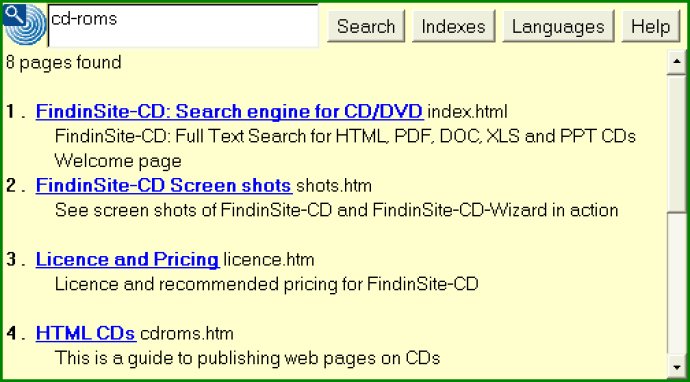
One of the standout features of FindinSite-CD is the powerful Java applet that comes with it. This applet provides a range of search tools, including advanced word highlighting, to help you find exactly what you're looking for quickly and easily. What's more, FindinSite-CD supports 13 different languages and can recognise a range of web character sets, so you can be confident that it can handle almost any search task.
Beyond its search capabilities, FindinSite-CD is also highly configurable. Regardless of the specific needs of your project, it can be easily tailored to meet them. You'll find plenty of customisation options to ensure that your search experience is perfectly optimised.
To get started with FindinSite-CD, you'll need to use the supplied FindinSite-CD-Wizard Windows tool. This tool makes it simple to scan your web pages and begin building your search database. Once your database is built, the tool will automatically create a search page for your CD, making it easy for users to find whatever they need.
Finally, it's worth noting that both FindinSite-CD-Wizard and FindinSite-CD are highly performant, even when working with large sites. So, regardless of the size of your web presence, you can be confident that FindinSite-CD will provide a smooth and speedy search experience.
Version 6.0: Renamed from Spy-CD
Version 5.5: apostrophes in searches handled better
Version 5.4: Various fixes; rel=nofollow supported
Version 5.3: New icon; JPEG/TIFF image meta-data indexed
Version 5.2: Password-protected DOC/XLS files supported; JPEG/TIFF image meta-data indexed