This software is an advanced hex editor designed for software professionals that support NTFS features. It can edit large files, logical disks, and physical drives. Features include unlimited undo/redo lists, modification tracking, quick data viewing, typed data fields, and more.
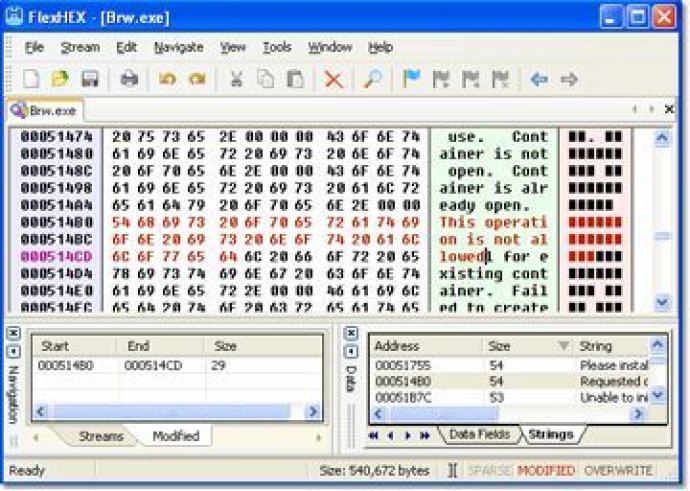
FlexHEX is capable of editing raw binary files, OLE compound files, logical disks, physical drives, and can inspect, modify, insert, search or replace binary, ASCII or UNICODE data. It also supports editing binary data as typed values in a number of formats. Thanks to its data conversion functions, users can easily import or export binary data, or simply drag-and-drop them to/from another application.
FlexHEX also boasts an extensive Undo/Redo function, ensuring that all changes made can be reverted with ease. In addition to this, a range of navigation and tracking functions make browsing binary data quick and easy. Bookmarks, the modified area list, the jump history, and other convenient tools make inspecting binary data easy and straightforward.
String and GUID search, checksum computation, random number generation, and browsing COM classes are just a few of the handy tools that software professionals will appreciate. FlexHEX can recognize the structure of OLE compound files, such as MS Word or Excel files, which makes editing them directly a breeze. Plus, it provides full support for advanced NTFS features such as alternate streams or sparse files when editing raw binary files.
In summary, FlexHEX is an indispensable tool for software professionals who need to edit hex code. Its intuitive interface and rich feature set make editing binary data easy and efficient, with excellent navigation and tracking functions. Highly recommended.
Version 2.6:
- Added 'Block Coloring' feature.
- Fixed: Search patterns were displayed in wrong colors depending on location.
- Minor bugfixes.
Version 2.5:
- Support for 64-bit operating systems.
- New hex string formats in the 'Insert Immediate' dialog.
- Several minor fixes.
Version 2.43: A maintenance release fixing several issues.
Version 2.3:
- Complex data types (structures) introduced,
- Data fields can be anchored to data (sticky fields),
- New commands: Go to Cluster (logical disks) and Go to Sector (physical and logical disks).
- Several bug fixed.
Version 2.1:
- Support for compressed drive images and scrap files.
- A new 'Multi-Search' command.
- A new 'Pattern Coloring' command.
- Improved 'Find All' command.
- Improved search result pane.
Version 2.0:
- A new file (stream) comparison feature.
- File maps and drive maps have been introduced.
- The 'Modified' and the 'Region' navigation panes have been replaced with a new 'Area' pane.
- A new command 'Edit / Copy As'.
- A lot of minor improvements.
Version 1.4:
- Cryptographically strong AES-based random number generator.
- Bitwise operations, arithmetic operations, shifts and rotates.
- Advanced calculator supporting text and binary drag-and-drop and Copy/Paste.
Version 1.3:
- Added support for OLE compound files.
- Added C-style escape sequences for inserting non-printable characters into character strings and stream names.
- New hash function: SHA-256.
- Added command-line interface.
- New command in the Explorer right-click menu: 'Open As Compound File'.
- Several files can be opened using the Explorer right-click menu.
Version 1.2: N/A
Version 1.1:
New command 'Edit Selected As'.
New command 'Find All',
New Navigation pane,
Several minor improvements and bugfixes.