Focus Genie is a software that allows windows to stay on top of other applications and sets the focus automatically. It can be disabled and enabled with the keyboard shortcut Ctrl-Shift-F. Ideal for keeping certain applications on top of others.
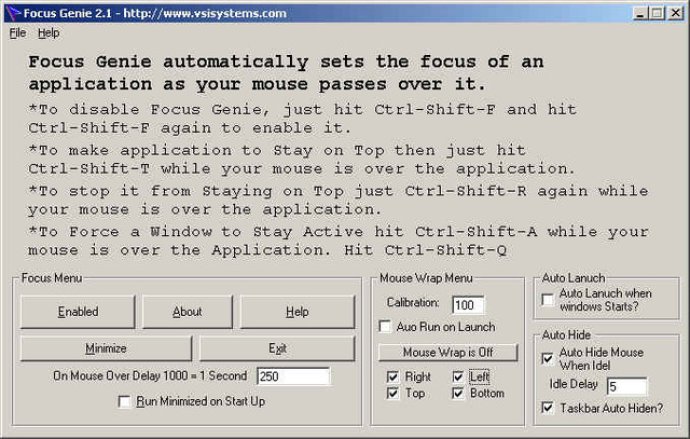
If you need to disable Focus Genie, simply hit the Ctrl-Shift-F keys. To enable it again, hit the same keys once more. This makes it easy to turn the tool on and off as needed, without disrupting your workflow.
Additionally, if you want an application to stay on top of others, you can use the Ctrl-Shift-T keys to activate this feature. To disable it, simply hit the same keys again. With Focus Genie, you can control the position of your windows and improve your productivity.
Version 2.1: N/A