FolderScavenger simplifies folder listing tasks by enabling easy printing and copying to clipboard. Filtering file names and capturing subfolders contents is hassle-free, compatible with Windows apps including Word and Excel.
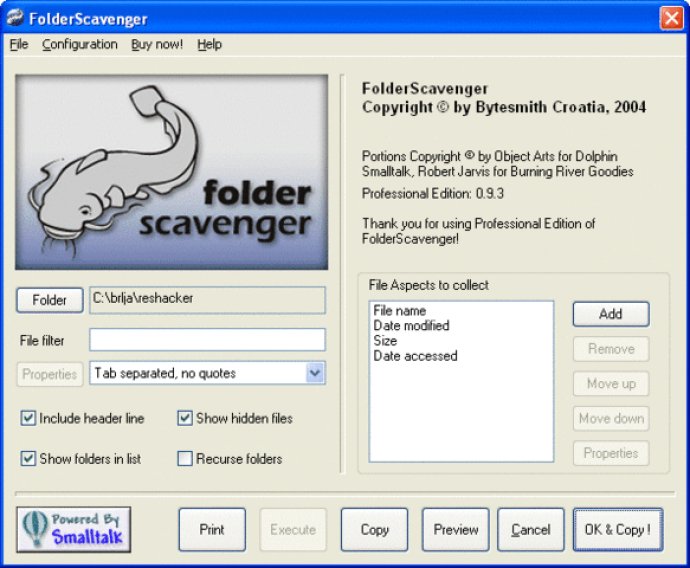
With FolderScavenger Pro, you can also specify how you want to capture the information by choosing between simple text, comma-separated records, or tab-delimited data. Additionally, you can create style templates that enable you to turn folder lists into XML, HTML, or multiple custom text formats. You can even convert directory listings into MySQL files.
To streamline your workflow and save time, FolderScavenger allows you to save frequently used configurations, which is incredibly helpful if you are capturing similar data from multiple folders. You can also use the "No Questions Asked" mode that allows you to run FolderScavenger using your saved default configuration.
The software is fully integrated into Window's Explorer shell, and becomes part of the context menu. This means that you can use FolderScavenger to run the program of your choice on all files in a folder, making it even more user-friendly.
For music collectors, FolderScavenger is invaluable when it comes to grabbing song titles, album names, and artist information from MP3 music files. Likewise, photo collectors will find this software useful for capturing names from their digital cameras and quickly cataloging their picture albums.
Whether you're a business person, home user, or consultant, FolderScavenger Pro has the necessary tools to catalog and document the files that are crucial to your work. In conclusion, FolderScavenger Pro is a must-have software for anyone who wants to keep their files organized and easily accessible.
Version 1.0.0: N/A