Forgetting important things is a thing of the past with Forget-Me-kNot. The software remembers all your tasks and sends timely reminders, along with the option of creating sticky-notes.
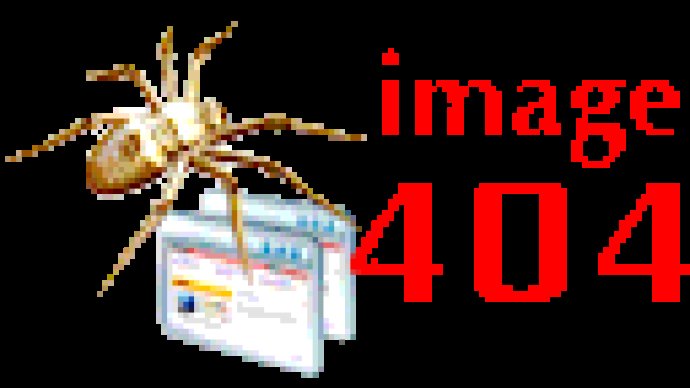
With Forget-Me-kNot, it's easier than ever to create and stick nice-looking notes to your desktop. But this software is not just a typical scheduler. It's far easier to use, and we're confident that it will quickly gain the sympathy of a wide group of users, allowing you to forget about forgetting and making do with yellow notes around your workplace.
This intuitive software has been thought out carefully, so you can easily find every function or command you need. It's composed of two complementary parts: the main menu and the Command Center.
The main menu lets you access all the essential program's functions, apart from the Command Center. It's accessible only by clicking on the program's tray icon next to the Windows taskbar clock. On the other hand, the Command Center is designed to manage your notes and tasks, adjusting the program's preferences and layout with its Settings tab.
One remarkable aspect of Forget-Me-kNot is that it's effortless to use, thanks to the many functions available in the main menu. You can access all your favourite links from one place quickly and easily, change your screen resolution, start your screensaver, send email or shut down your Windows. With the Command Center, you can manage your notes and tasks, and find all the configuration settings available for the program.
In a nutshell, Forget-Me-kNot is an easy-to-use software that makes reminders and note-taking enjoyable and productive. If you're looking for a reminder tool that goes beyond the typical scheduler, this customizable program is an excellent choice. A full description of the software is available as an HTML Help documentation.
Version 1.0.0: N/A