Free Convert WAV To MP3 software allows drag and drop conversion of WAV files to MP3, M4A, FLAC, AIFF, WMA, and more. Edit output profiles and enjoy multilingual support.
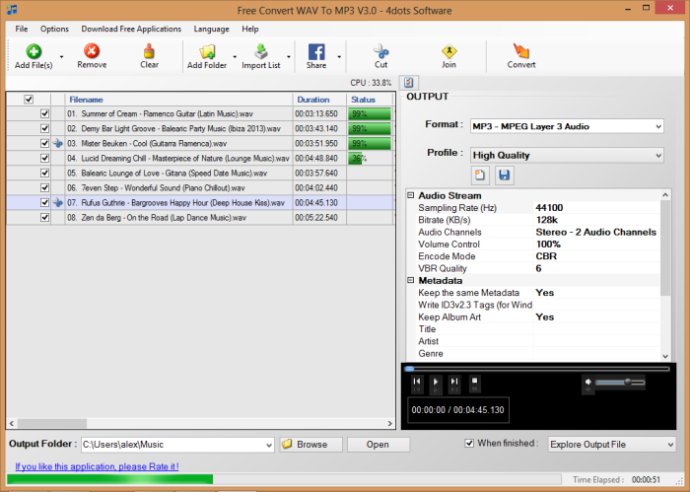
One of the standout features of Free Convert WAV To MP3 is its ease of use. It's a simple matter of adding the WAV files to be converted, selecting the desired audio format and quality profile, and clicking the "Convert" button. What's more, the software now supports multiple languages, with 38 different translations available.
With a whole host of additional features, including a WAV cutter and joiner, it's easy to see why so many users find Free Convert WAV To MP3 to be a versatile and reliable option. The software even allows you to pause or stop the conversion process, and then auto-shutdown the computer, hibernate, sleep, or exit once it's complete.
Moreover, the Free Convert WAV To MP3 comes equipped with an in-built media player, allowing you to play the input WAV files, as well as check the conversion result by listening to the converted MP3 audio files. And, if you're looking to speed up the process or save on computer resources, you can adjust the thread priority to optimize performance.
For those who want more control over their audio conversion needs, Free Convert WAV To MP3 offers a range of profile settings, such as bitrate, sampling rate, volume control, encode mode, vbr quality, and metadata. You can also import playlists and normalize the output's volume, and apply fade in and fade out effects to the audio files.
Overall, Free Convert WAV To MP3 provides a comprehensive solution to audio conversion, with support for multiple input and output formats, a user-friendly interface, and a host of customizable options. The software is free to download, easy-to-use, and provides users with everything they need to convert audio files quickly and efficiently.
Version 3.1:
Fixed Major Bugs.
Fixed Windows 32-bit support.
Feature : Cut audio files with preview and millisecond precision.
Feature : Join audio files.
Feature : Fade In - Fade Out audio files.
Feature : Keep album art.
Feature : Option to overwrite existing output files or not.