Extract audio from video files with Free Video to MP3 Converter and save as high-quality MP3s using Extreme and Insane Lame encoder presets for lossless encoding. Enjoy batch conversion and customize presets with the included editor tool.
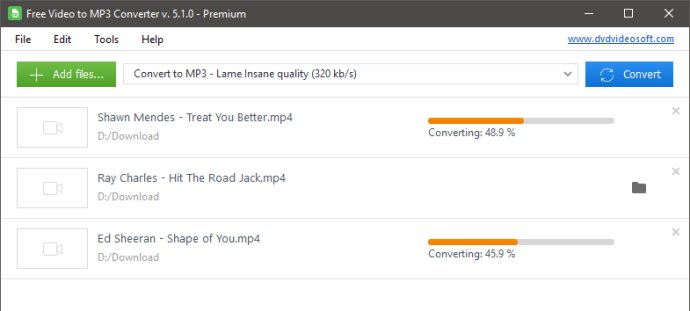
This program comes with three quality presets - high, standard, and economy - to let you choose the right quality for your needs. You can also use the Extreme and Insane Lame encoder presets to get the best quality MP3 files or opt for lossless encoding.
Free Video to MP3 Converter offers both single and batch mode conversion, making it easy to convert large numbers of videos at a time. If you need to customize any preset or create a new one that suits your specific needs, you can do so using the advanced preset editor.
The program takes snapshots from the middle of your video to automatically fill in the title tag and artwork, which can be viewed in iTunes, Winamp, or any Windows Explorer folder. Best of all, Free Video to MP3 Converter is completely safe to use, with no adware or spyware.
In summary, if you're looking for a reliable and efficient software to extract high-quality audio from videos, Free Video to MP3 Converter is the perfect solution.
Version 5.1.8.310: personalization: themes support, preset editor, minor bug fixes and interface enhancements