FTPGetter 3 Professional automates FTP and SFTP transfers by enabling users to create tasks and scheduling them for automatic completion. With the help of wizards, manual relocation of files is eliminated, making the process faster for staff.
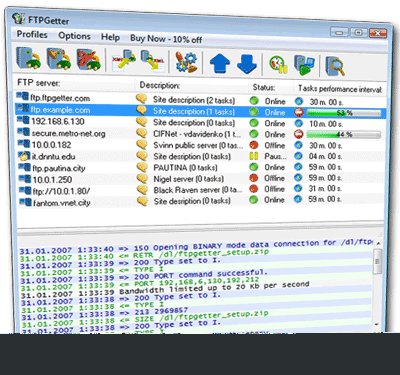
One of the remarkable features of FTPGetter 3 Professional is its ability to automate FTP and SFTP transfers. Users can configure tasks that will automatically execute at the specified time, and get email notifications when the job is complete. This ensures that users are always up-to-date with their files, and they don't miss out on any changes or updates.
The user interface of the software is quite user-friendly, and users can schedule tasks with just a few clicks of the mouse. The program includes wizards, which make the setup process straightforward and easy even for inexperienced users. This feature ensures that end-users and IT departments have an efficient and effective way to access files using their FTP/SFTP client.
Using an FTP/SFTP client is an excellent way to get to server files. However, FTPGetter 3 Professional takes this good idea a step further by applying it more efficiently. The software automates FTP and SFTP transfers, simplifies scheduling, and makes it easy for users to stay up-to-date with their files. In conclusion, FTPGetter 3 Professional is an outstanding software that will undoubtedly enhance productivity and efficiency for businesses and individuals.
Version 5.97.0.277: FTPGetter 3 Professional automate FTP and SFTP upload and download, scheduling transfers between remote server locations and your local or network workstation
Version 5.97.0.275: FTPGetter 3 Professional automate FTP and SFTP upload and download, scheduling transfers between remote server locations and your local or network workstation
Version 5.97.0.265: FTPGetter 3 Professional automate FTP and SFTP upload and download, scheduling transfers between remote server locations and your local or network workstation