GainTools NSF to MSG software offers interactive installation on Windows 10, 8, 8.1, and 7, allowing users to convert all email attributes from NSF to MSG while preserving the original structure. The tool requires pre-installation of Lotus Notes.
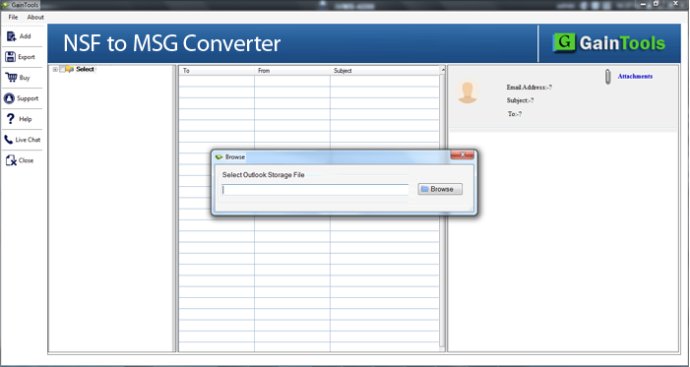
This user-friendly application is very easy to operate and requires no additional help to migrate NSF to MSG. It comes with a self-descriptive interface that simplifies the whole process into three simple steps. The app can be installed on your Windows 10, 8, 8.1, and 7 operating systems, and once installed, you can easily export NSF files to MSG with just a few clicks.
The utility is capable of exporting NSF files without any file size restrictions, which makes it easy to meet the conversion goals effortlessly. Additionally, the app comes with a preview feature that lets you view the uploaded NSF file in the preview pane of the app. This feature showcases all folders and items of each folder, which is an added advantage.
The extracted data is then saved in the MSG format, and the output location of the MSG file is directed by users. It can be any suitable location in the system. The app is available in both free and paid versions, with the free version valid for 30 days and the paid version available for a lifetime. The paid version of the program has three categories- individual, business, and commercial. Choose a suitable one according to your needs.
In summary, GainTools NSF to MSG Converter is a user-friendly and efficient application that simplifies the process of exporting NSF files to MSG. With its easy-to-use interface, effortless file conversion, and preview feature, this app is a great addition for anyone planning to switch from Lotus Notes to MS Outlook.
Version 1.0: N