GainTools OLM to MBOX simplifies the conversion process from MS Outlook for Mac to Entourage, Thunderbird, and other email clients. The tool converts filtered OLM files to MBOX while ensuring data accuracy.
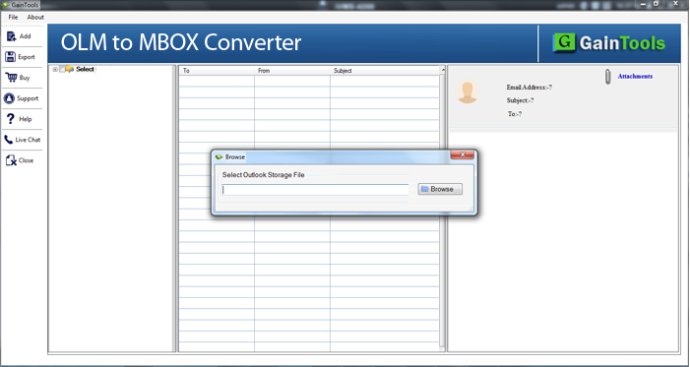
One of the main benefits of GainTools OLM to MBOX is that it supports the versatile file format MBOX, which is compatible with multiple platforms and operating systems. As MS Outlook for Mac uses the OLM file format, it doesn't support other third-party email clients. Therefore, converting OLM to MBOX is a necessary step for users who want to access their MS Outlook for Mac files on other platforms, such as Thunderbird or WLM.
When it comes to OLM to MBOX conversion, users can opt for manual conversion, but this can be a time-consuming and potentially risky process. Instead, using the reliable and straightforward GainTools OLM to MBOX converter is a safer and more efficient solution.
The conversion process is incredibly easy, consisting of just four simple steps. First, users must download the GainTools OLM to MBOX Converter. They can then upload the required OLM file, set the output location of the MBOX file, and hit the convert button. The software is lightweight, easy to install, and requires no specific training to use.
To get started, users can install the free trial version of the app, which offers a 30-day trial period. If they're satisfied with the results, they can purchase the paid version of the app. GainTools offers its conversion program to both commercial and personal users, enabling them to achieve the best possible conversion results.
Overall, GainTools OLM to MBOX offers a reliable, efficient, and straightforward solution for users looking to convert their MS Outlook for Mac files to MBOX and other platforms. With its advanced features and easy-to-use interface, this software tool is a must-have for anyone in need of OLM to MBOX conversion.
Version 1.0: N