This software serves as an alternative to KVMShare Pro with similar features. It mimics two or three displays for connected computers with the use of a dummy virtual display driver or a dummy video plug.
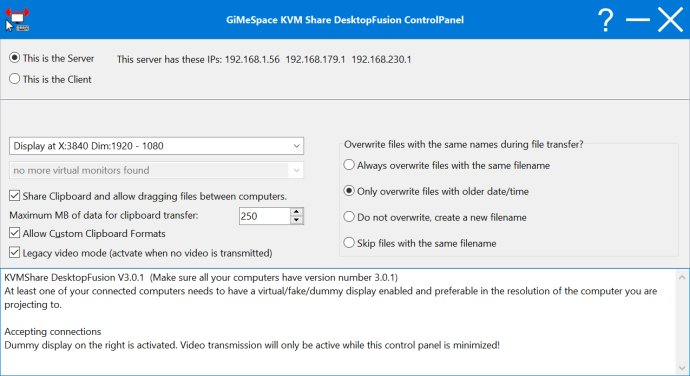
One of the key benefits of DesktopFusion over the Pro version is that it behaves more like a second monitor. You can move your windows across as you would with a second display, and menus and scrollbar functionality work as usual. The only limitation is that windows displayed on the connected computer are always shown on top of other programs.
Your KVMShare Pro license can be used for the DesktopFusion edition and vice versa. Simply install the other edition on all your computers and the license remains valid. To get the most out of DesktopFusion, it is recommended that you use a fake/virtual/dummy video port plug. These can be ordered online at a low cost.
In terms of set up, you need to assign a server role to one computer and a client role to the others. The server typically is the computer in the middle because it is the only one that can have two connections simultaneously. Once you have assigned a dummy display screen to each connected computer, you can easily share clipboard contents and copy files across all devices.
Overall, DesktopFusion is a useful software program that offers practical features to improve productivity across multiple devices. The added value of integrating devices like a 2nd or 3rd screen makes it an excellent alternative to KVMShare Pro.
Version 3.0.3: Compared to KVMShare Pro, the DesktopFusion edition is using a dummy/virtual display to merge your desktop with the desktop of the connected computer(s) having the advantage of a real second display and controlling the connect computer(s) at the same time.