The Horizontal Menu Advancer add-in for Expression Web 4 and FrontPage 2003 enables the creation of horizontal CSS dropdown menus without hand coding. It also features a library of professionally-designed styles, and operates without JavaScript or CSS.
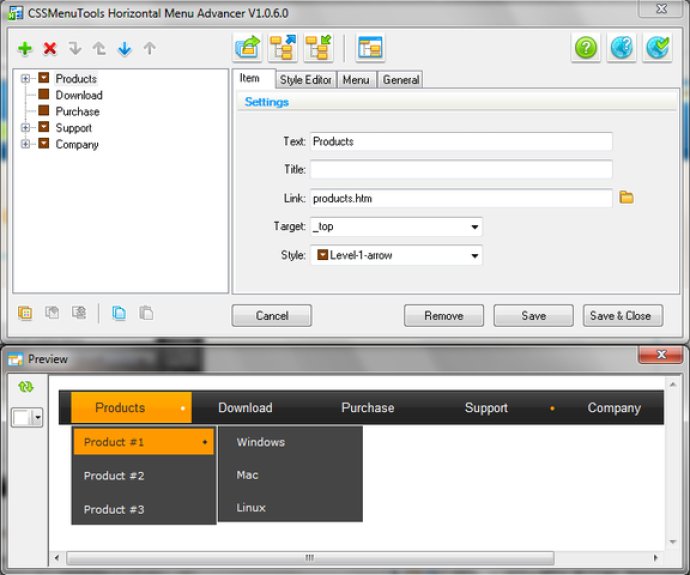
One of the best parts of this add-in is its intuitive GUI and extensive library of professional-designed templates. With just a few clicks, you can generate light-weight, cross-browser CSS menus that are also fully compatible with IPad and IPhone browsers. Plus, the menus support both single and two horizontal levels.
Another great feature of Horizontal Menu Advancer is its real-time preview function, which allows you to see how your menu will look in a browser before you publish it. And if you need multiple menus on the same page, there's no limit to how many you can create.
Whether you choose to use a template from the library or create a custom menu, Horizontal Menu Advancer gives you full control over every aspect of your CSS menus. With extended color control, you can quickly customize your menu palette to match your website's branding. And if you're concerned about SEO, this add-in includes an integrated Search Engine Optimization management system to help you improve your page rank and generate spider-friendly pages.
Overall, if you want to add stylish, high-quality CSS menus to your website without spending hours hand-coding, Horizontal Menu Advancer is an excellent choice.
Version 2.1.1.2: Improved script engine compatibility. Fixed minor issues.
Version 2.0.2.0: Extended dropdown menu control improved.
Version 2.0.1.1: Help improved. Any menu count on the same web page (html document). Minor issues fixed
Version 1.0.6.1: Minor issues fixed
Version 1.0.6.0: Improved usability: Double-click on the image thumbnail to open Browse image dialog in the Style Editor GUI
Version 1.0.5.4:
Added support for Expression Web 3.
Fixed following issues:
- some incompatibility with FireFox 3.0.x ;
- plugin crash is some cases when repeated images used;
Version 1.0.3.0: Improved GUI. Fixed template integration and invalid position issues.
Version 1.0.2.6: Added new great templates to style library. New nice default menu style. Minor issues fixed.
Version 1.0.2.4: GUI Improved. Minor issues fixed.
Version 1.0.2.2: Script engine improved and minor issues fixed. Light-weight templates improved.