Convert popular image formats into fully qualified icons of any format with this must-have software, perfect for those who frequently use or work with ico file format. Specifically tailored for easy conversion, it makes creating icons a breeze.
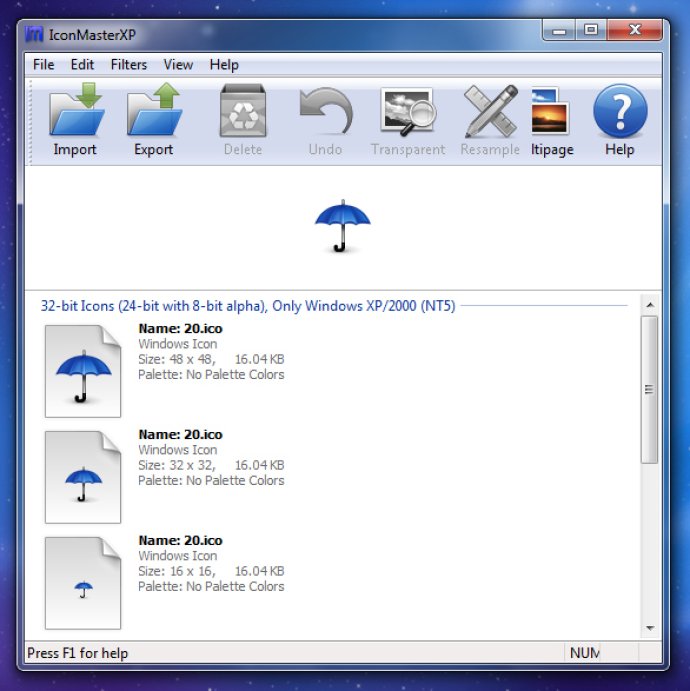
The software is extremely versatile - it works with many image formats, including png, bmp, jpg, gif, tga, wmf, and more. Whether you need to create multi-page icons, batch resize images, or perform any other batch operation, IconMasterXP has you covered.
This program is one of the few that allows users to create icons that support all bit-depths, all color formats, and all sizes. IconMasterXP is a professional-grade converter that's perfect for creating icons with high-quality features.
Some of IconMasterXP's standout features include conversion support from 1bpp to 32bpp format, transparent paletted 8bit icon support (with palette editor), alpha-transparent 32bit icon support (with png or psd mask), and the ability to downgrade/upgrade bit-depths with color dithering. Additionally, you can import/export multi-page icons, import multi-page gifs, and use filters such as gamma, light, contrast, blur, soften, edge, color balance, and threshold.
IconMasterXP also offers resampling and rotating operations with five different supersamling algorithms, plenty of undo levels, and patterned background for testing alpha transparency mask. All in all, IconMasterXP is a fantastic program that's definitely worth checking out if you work with icon file formats frequently.
Version 4.8: A major update has been made bringing new features and bug fixes.