iFunia HD Video Converter for Windows is a versatile software that helps to convert between various popular HD video file formats such as HD AVI, HD MOV, HD FLV, and more. It also allows down-converting HD videos to standard definition.
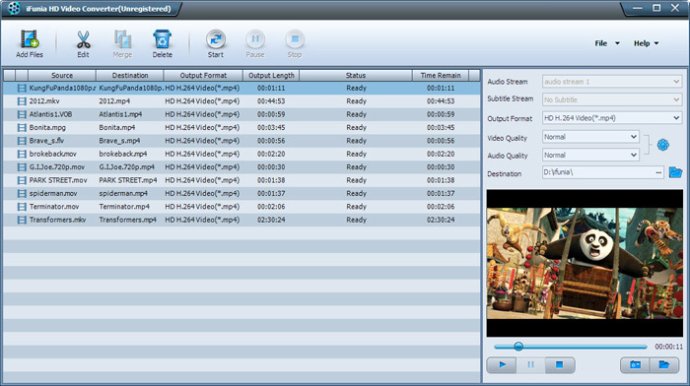
With iFunia HD Video Converter, you'll be able to watch converted HD video clips on almost any portable device, including the iPad, iPad 2, iPod, iPhone 4, iPhone 4S, Zune, PSP, and several others. Plus, the program offers some simple video editing tools to help you customize your videos and achieve the desired result.
Key features of iFunia HD Video Converter include cropping and trimming HD video to remove unwanted video sides, adding watermarks with a company logo, text or another image, saving time with batch and fast video conversion, and being fully compatible with Windows.
Overall, iFunia HD Video Converter is an excellent HD video converter that delivers on its promises. It's user-friendly, versatile, and perfect for those looking to enjoy their HD content on different devices without any hassle.
Version 3.6.0.0: 1. Supports Windows 8. 2. Adds output formats for iPhone5, iPod touch5, ipad4, ipad mini, etc.
Version 2.9.8.0: Fixed some bugs.
Version 2.9.5.0: Add iPad 2 output formats.
Version 2.9.0.0: 1.Support new iPod touch 4 formats. 2.Support new Apple TV 2 formats. 3.Changed the default output. format.
Version 2.6.0.0: 1. Added flash SWF file output format. 2. Optimized the description of output profile.
Version 2.5.5.0: Fixed some minor bugs.
Version 2.5.0.0: 1. Supported iPhone 4 video formats. 2. Add a option for setting video quality. 3. Add a feature to check original video info in the right-click menu.
Version 2.4.2.525: 1. Fixed a bug on freezing at 99% of the conversion. 2. Optimized the user interface to make it much easier.
Version 2.4.2.512: 1. Fixed a bug on delaying of video and audio. 2. Supported VRO video format import. 3. Enhanced the performance of encoding the FLV with incorrect timestamp.
Version 2.4.2.0: 1. Fixed a bug on delaying of video and audio. 2. Supported VRO video format import. 3. Enhanced the performance of encoding the FLV with incorrect timestamp.