Image Icon Converter converts various image formats to Windows icons, and vice versa. It supports BMP, JPEG, GIF, PNG, TGA, TIF, and PCX formats, as well as outputting to GIF, JPG, and other formats.
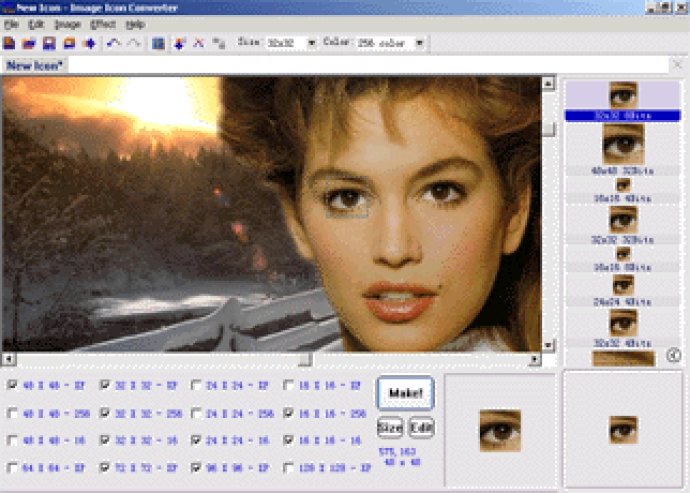
One of the features that sets Image Icon Converter apart from other software is the ability to add files and folders from Windows Explorer or other file shells using drag and drop. This feature allows users to quickly and easily import files to convert into icons.
In addition to this, Image Icon Converter also enables users to change color resolution and size to create custom icons tailored to their specific needs. This means that users can convert 256-color icons into True Color icons and XP icons.
The software supports a range of file formats including ICON - Windows Icon, PNG - Portable Network Graphics, PCX - PC Paintbrush File format, JPG - JPEG JFIF Image, BMP - Windows Bitmap, GIF - Compuserve Graphics Interchange Format, TGA - Temporary Guide Abstracts, and TIF - Tagged Image File format.
Overall, Image Icon Converter is a reliable and user-friendly software that enables users to create customized icons with ease. So, if you're in need of a top-quality icon converter software, be sure to check out Image Icon Converter.
Version 1.3.5: N/A