ImageDIG software offers three modules for transforming 2D images into 3D data, converting image graphs into 2D numerical data, and conducting 2D analysis plotting. Ideal for data analysis and manipulation.
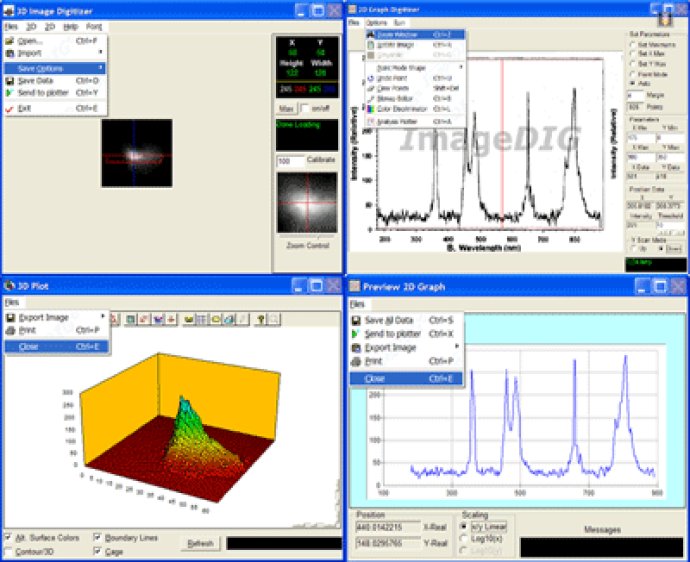
The best part of ImageDIG is its easy-to-use interface. Unlike other functionally similar programs that have a steep learning curve or are incomplete or confusing to use, ImageDIG is simple yet powerful. It includes an image to 3D numerical data converter and a general-purpose x/y plotter, which is rare in other programs.
The software offers a variety of data analysis options in its third module, which can be easily accessed by the users. To help users understand the features better, ImageDIG provides example images for tutorial purposes. These include real-world images of an electron beam for the 3D digitizer, computer-generated plots, scanned images from articles for the 2D digitizer, and ascii data files for the universal plotter.
Additionally, Graph processing functions include statistical analysis: Min/Max/Mean Fitting - Standard deviation, best fit, and curve fit. Curve fit includes variable-order polynomial, logarithmic, exponential, power, inverse, spline, and moving averages.
Other features, such as a built-in bitmap editor, magnifier, and spreadsheet style data viewer/editor for the 2D scanner module, help simplify the entire process. Users have complete control over the graph windows, which includes Labels, Legends, Grids, Colors, etc., through the Graph Toolbox. ImageDIG allows users to import an image from the clipboard or a TWAIN compatible device directly into the 2D or 3D scanner image box, including web images.
Overall, ImageDIG is an excellent software that offers the users an easy-to-use interface and a variety of features which are rare to find in other software. The tutorials and example images make it simpler for the users to understand and use the software to its full potential.
Version 2.0.7: N/A