ImTOO MTS Converter easily converts MTS/M2TS files to popular video formats like AVI, MPEG-1/2, and MPEG-4 AVC with superior sound and image quality. The software also supports converting MTS to HD videos.
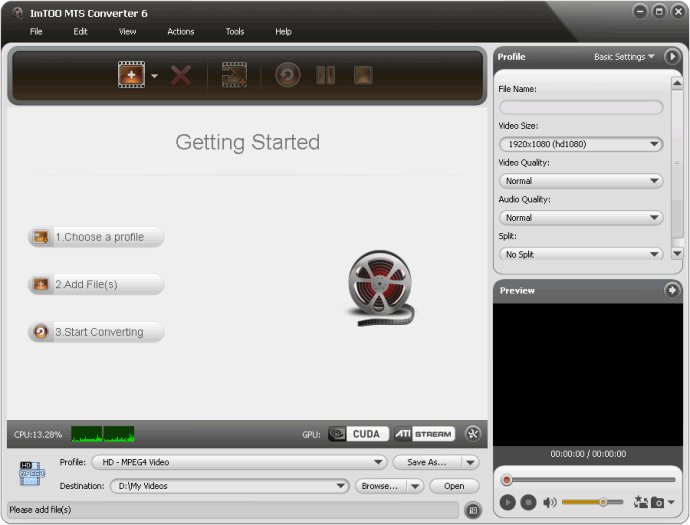
One of the features I found most useful was its audio extraction feature, which allowed me to extract audio from my MTS files and save them as MP3 and M4A audio files. Additionally, the MTS converter has recently added several new features, including support for ATI Stream encoding technology, resizable built-in player, CD decoding support, power management, and even the option to install the ImTOO toolbar.
Some key features of the software include the ability to convert MTS HD files to AVI or MOV, extract music from MTS files, and batch file conversion for quick and efficient processing. The software also offers advanced settings for video and audio output, allowing users to adjust bit rate, frame rate, sample rate, resolution, codec, and quality according to their preferences. The Bitrate Calculator is another great feature which lets users define file size and duration and automatically calculates the bit rate value for them.
One of the best things about ImTOO MTS Converter is that it runs smoothly in the background, allowing users to use other programs while the software is running. It even allows users to take snapshots of their favorite movie scenes while previewing videos and save them as JPG, GIF, PNG, or BMP files.
Overall, I highly recommend the ImTOO MTS Converter for anyone who enjoys working with HD videos and wants a versatile and powerful software for converting MTS/M2TS files. It is easy to use and offers a variety of features that make it well worth the investment.
Version 6.5.2.0216: Supports ATI Stream encoding technology; enables to transfer output files to iPad/iPhone 4 directly after conversion