Insert PDF is a powerful software that allows users to make changes to PDF pages within PowerPoint. It is very easy to use, simply open the file, ungroup it, and modify shapes, fonts, text and attributes. The software provides users with an "Open PDF" option on the PowerPoint menu, which enables them to create visually stunning slides effortlessly.
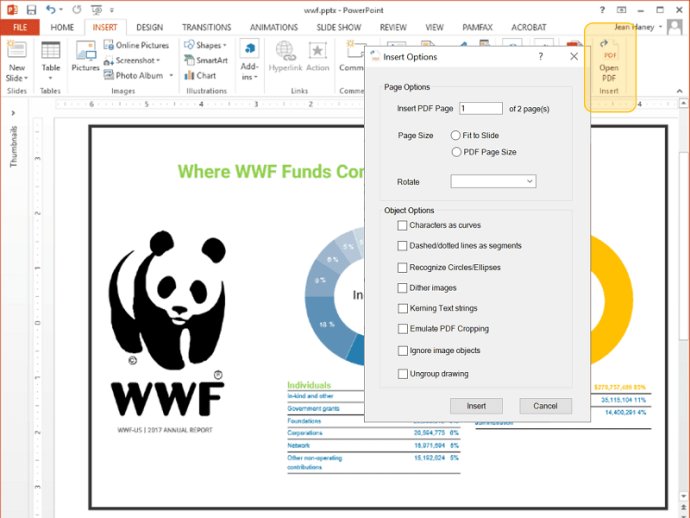
When you ungroup a PDF file in PowerPoint, Insert PDF provides you the opportunity to select and change all the necessary elements instantly. Besides, this software also offers additional options such as scale and rotation that can be set when opening your slide.
By using the "Open PDF" option located on the PowerPoint menu, you can modify your converted slides in just a few seconds with Insert PDF. That means no more manual redrawing, and you'll save your time like never before.
Insert PDF for PowerPoint is a product from Visual Integrity, a leading company in graphics technologies and PDF for almost three decades. With this software, you can give your presentations the excellence they deserve while saving time and effort. Try Insert PDF for PowerPoint today through a free trial that you can take for 15 days!
Version 11.2020: Import PDF-based graphics as a slide; Full object, text and attribute editing. Add-in requires Microsoft PowerPoint